4.5. Clean Up HTML Code
Dreamweaver can optimize the code in your Web pages by deleting redundant or nonfunctional tags. This can decrease the page file size and make the source code easier to read in Code view.
It is easy to create unused tags when you do things such as copy and paste content. To keep formatting more consistent, it is a good idea to delete unused tags by running the Clean Up XHTML command.
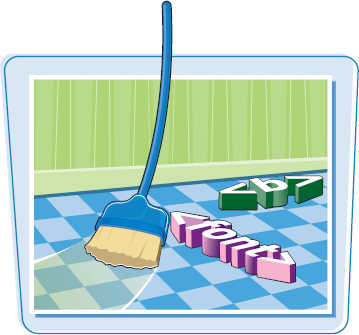
Clean Up HTML Code
|
Get Teach Yourself Visually™ Adobe® Dreamweaver® CS5 now with the O’Reilly learning platform.
O’Reilly members experience books, live events, courses curated by job role, and more from O’Reilly and nearly 200 top publishers.

