6.2. Wrap Text around an Image
You can wrap text around an image by aligning the image to one side of a Web page. Wrapping text around images enables you to fit more information onto the screen and gives your Web pages a more finished, professional look. There are many alignment options. Experiment to find the best effect for your page.
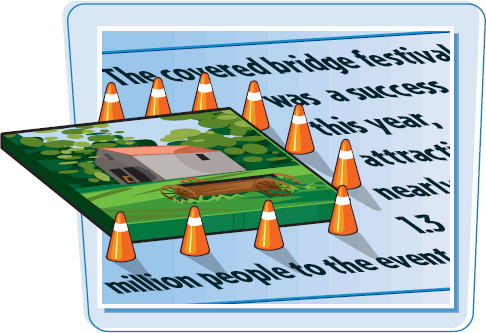
Wrap Text around an ImageAlign an Image
|
Get Teach Yourself Visually™ Adobe® Dreamweaver® CS5 now with the O’Reilly learning platform.
O’Reilly members experience books, live events, courses curated by job role, and more from O’Reilly and nearly 200 top publishers.

