Viewing Headers and Footers
You have been working with the Detail area so far, but there are other areas you can use, as shown in Figure 14.3.
To display these areas, follow these steps:
To view the Page Header/Footer, select View, Page Header/Footer.
To view the Form Header/Footer, select View, Form Header/Footer.
To turn either area off, select it again.
Once you display any of these headers and footers, you can add text to them, the same way that you learned to add text in the preceding section. For instance, you might add a title for the form in the Form Header area.
Figure 14.3. Each form can have several areas.
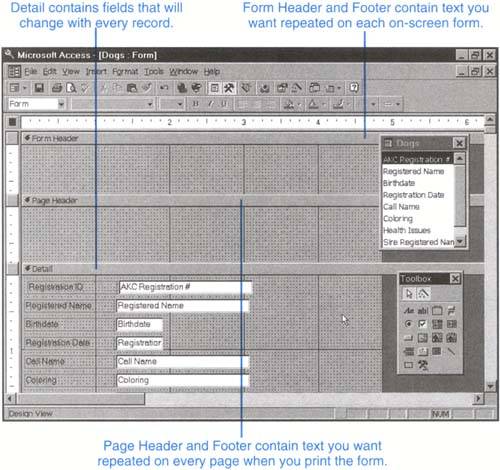
Get Ten Minute Guide to Access 97 now with the O’Reilly learning platform.
O’Reilly members experience books, live events, courses curated by job role, and more from O’Reilly and nearly 200 top publishers.

