Changing Field Lengths
What if you want the Registration ID field area to be capable of displaying more characters? You just drag the field entry area to make it longer so more characters will show. Follow these steps:
Click the field entry area to select it. Selection handles appear around it.
Position the mouse pointer at the right edge of the field entry area so the mouse pointer turns into a double-headed arrow (see Figure 14.4).
Drag the field to its new length, then release the mouse button.
Figure 14.4. You can change the size of the field entry area by dragging it.
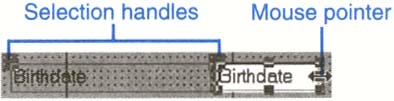
You can also resize the labels for each field the same way; position ...
Get Ten Minute Guide to Access 97 now with the O’Reilly learning platform.
O’Reilly members experience books, live events, courses curated by job role, and more from O’Reilly and nearly 200 top publishers.

