Arranging Your New Fields
When you add a field to your report, you're actually adding two things: a label and a text box. These two elements are bound together: The label describes the text box, and the text box represents the actual field that will be used (see Figure 22.2). You can change the label without affecting the text box; for instance, you could change the label on the Coloring field to Dog Color without affecting the contents. To change a label, just click it and then retype.
Figure 22.2. The text box and its label.
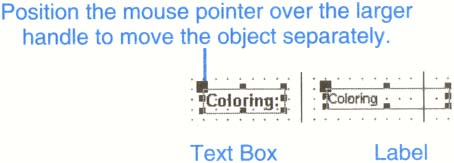
![]() By default, ...
By default, ...
Get Ten Minute Guide to Access 97 now with the O’Reilly learning platform.
O’Reilly members experience books, live events, courses curated by job role, and more from O’Reilly and nearly 200 top publishers.

