Using the Table Analyzer Wizard
Follow these steps to use the Table Analyzer Wizard.
Select Tools, Analyze, Table. An introductory screen appears explaining what will be done.
Click Next > to continue. More explanations appear. Read them, then click Next > again, and the screen shown in Figure 26.1 appears.
A Quicker Start
In Figure 26.1, you see a check box called Show introductory pages? You can bypass the explanation screens the next time by clicking this check box now and removing the check mark.
Figure 26.1. The first thing Access needs to know is which table to analyze.
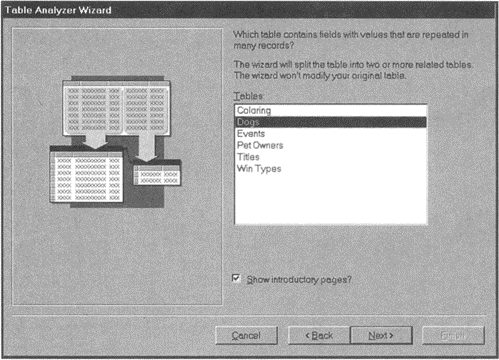
Choose which table you want to analyze, then click Next >.
When ...
Get Ten Minute Guide to Access 97 now with the O’Reilly learning platform.
O’Reilly members experience books, live events, courses curated by job role, and more from O’Reilly and nearly 200 top publishers.

