When the building starts, Xcode compiles the files and links them together. To see what is going on, you can activate the build log when building starts. It is recommended that you open the build log in a new tab because this allows switching back to the code editor when no error occurs during the build. Select the Starts stage and check Show tab named. Put in the Log name and select in as active window. Check the Show navigator setting and Issue Navigator.
At the bottom of the window, check Navigate to and select current log. After you have made these changes, the settings window will look like this:
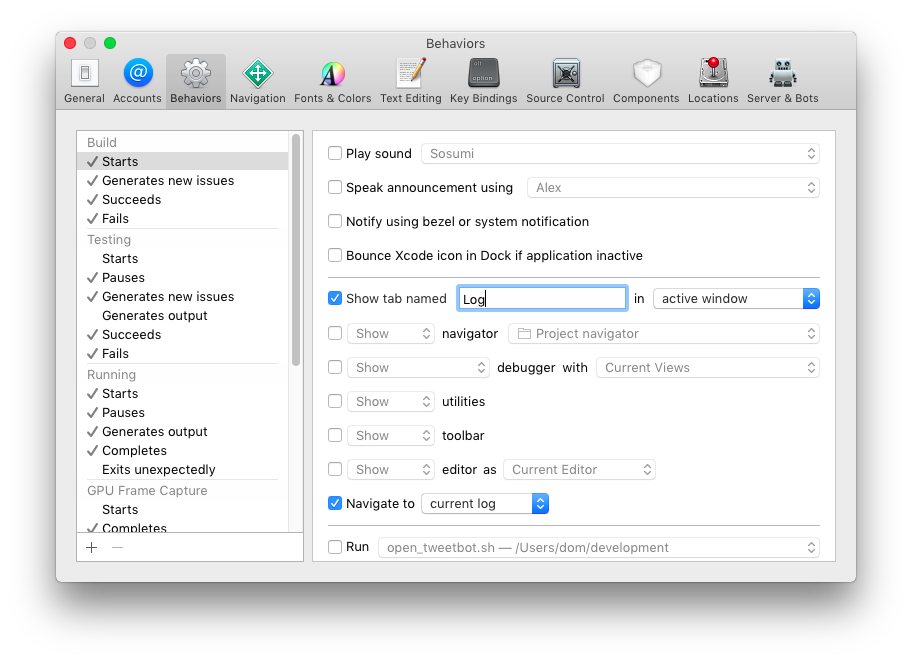
Build and run to ...

