19.1 Capturing Screenshots
Figure 19-2 shows the dialog that opens when you select Image: File > Create > Screenshot. You can create screenshots in three ways:
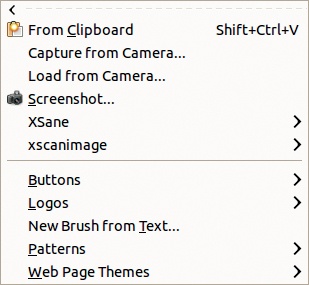
Figure 19-1. The Image: File > Create submenu
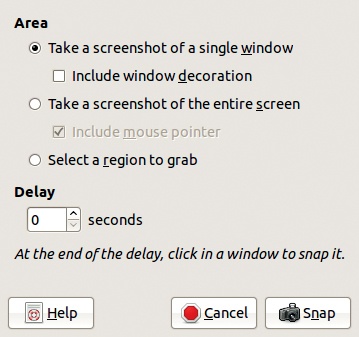
Figure 19-2. The Screenshot dialog
TAKE A SCREENSHOT OF A SINGLE WINDOW: In this case, a checkbox toggles the visibility of the window decoration, which is added by the window manager, not by GIMP. Most illustrations in this book do not include the window decoration to save space and avoid distractions. Once you’ve made your selections in the dialog, ...
Get The Book of GIMP now with the O’Reilly learning platform.
O’Reilly members experience books, live events, courses curated by job role, and more from O’Reilly and nearly 200 top publishers.

