22.2 Additional Preferences in the Edit Menu
You can access additional preference dialogs from the Image: Edit menu. Image: Edit > Input devices opens the same dialog covered in Input Devices. We cover the others here.
Keyboard Shortcuts
We covered keyboard shortcut preferences in User Interface. Here we cover how to define, edit, and erase shortcuts.
Image: Edit > Keyboard Shortcuts opens the dialog shown in Figure 22-23, which is the same as the one accessed from the Preferences dialog. Here, you can define an unlimited number of shortcuts, provided you have sufficient imagination to invent them!
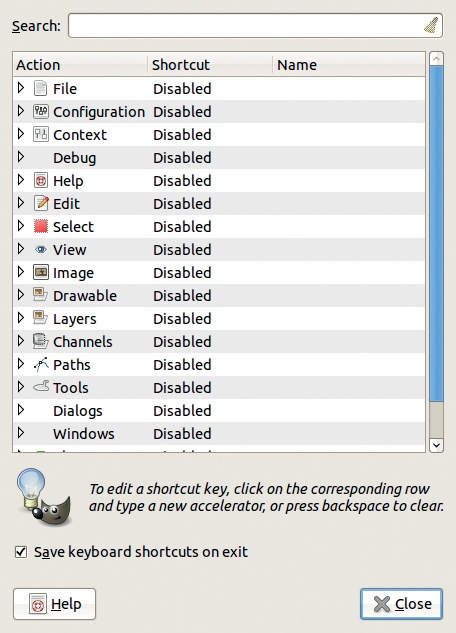
Figure 22-23. The Configure Keyboard Shortcuts dialog ...
Get The Book of GIMP now with the O’Reilly learning platform.
O’Reilly members experience books, live events, courses curated by job role, and more from O’Reilly and nearly 200 top publishers.

