Mixdown to Stereo
When you have done all of your edits and cleanups and are getting ready to mix your tracks down to stereo, go into the Track menus of the individual tracks and assign them to the appropriate left, right, and mono channels. Left tracks go to the left channel at mixdown, right tracks go to the right channel, and mono tracks are mapped to both channels. In Audacity, the top channel of a stereo track is the left channel, and the bottom one is the right channel.
Note
To learn more about cleaning up your tracks, fixing problems, and special effects, see Chapter 3, Chapter 4, Chapter 12, and Chapter 11.
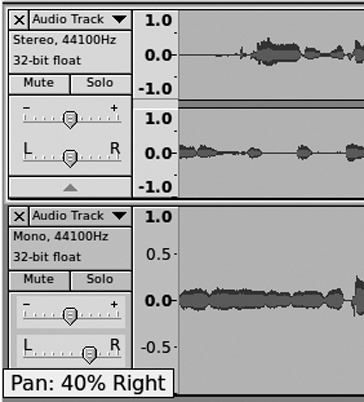
Figure 9-30. The Pan slider adjusts ...
Get The Book of Audacity now with the O’Reilly learning platform.
O’Reilly members experience books, live events, courses curated by job role, and more from O’Reilly and nearly 200 top publishers.

