Running Applications on Eclipse
Eventually, you have to test your program out in the real world. I highly suggest you do it on an Android device, but you can use the emulator on Eclipse itself.
Creating an Emulator
Here is how you set an emulator up within the Eclipse workspace:
- Start up Eclipse, and open it to your workspace.
- Go to the top menu, click Window, and then Android SDK and AVD Manager. You should see a window like you see in Figure 12-13.
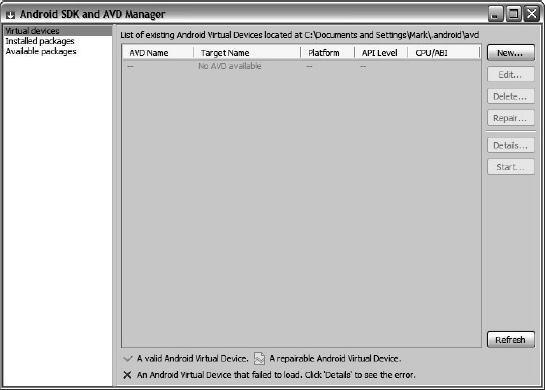
Figure 12-13. Android SDK and AVD Manager, where you can set up an emulator
- If it is not already selected, click the Virtual Devices column on the left.
- On the menu on the right, select New. ...
Get The Business of Android Apps Development: Making and Marketing Apps That Succeed now with the O’Reilly learning platform.
O’Reilly members experience books, live events, courses curated by job role, and more from O’Reilly and nearly 200 top publishers.

