Chapter 11. USING PHP TO PROCESS A FORM
In Chapter 9, I showed you how to build a feedback form and validate the input on the client side with Spry validation widgets. In this chapter, we'll take the process to its next stage by validating the data on the server side with PHP. If the data is OK, we'll send the contents by email and display an acknowledgement message. If there's a problem with any of the data, we'll redisplay it in the form with messages prompting the user to correct any errors or omissions. Figure 11-1 shows the flow of events.
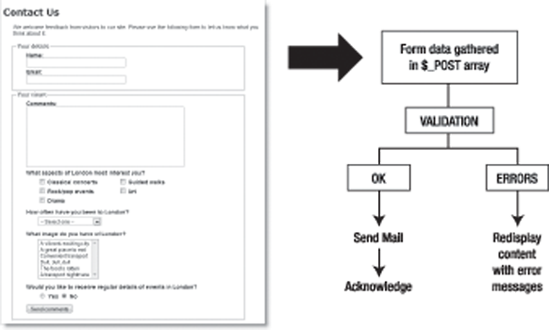
Figure 11.1. The flow of events in processing the feedback form
Sending an email from an online form is ...
Get The Essential Guide to Dreamweaver CS3 with CSS, Ajax, and PHP now with the O’Reilly learning platform.
O’Reilly members experience books, live events, courses curated by job role, and more from O’Reilly and nearly 200 top publishers.

