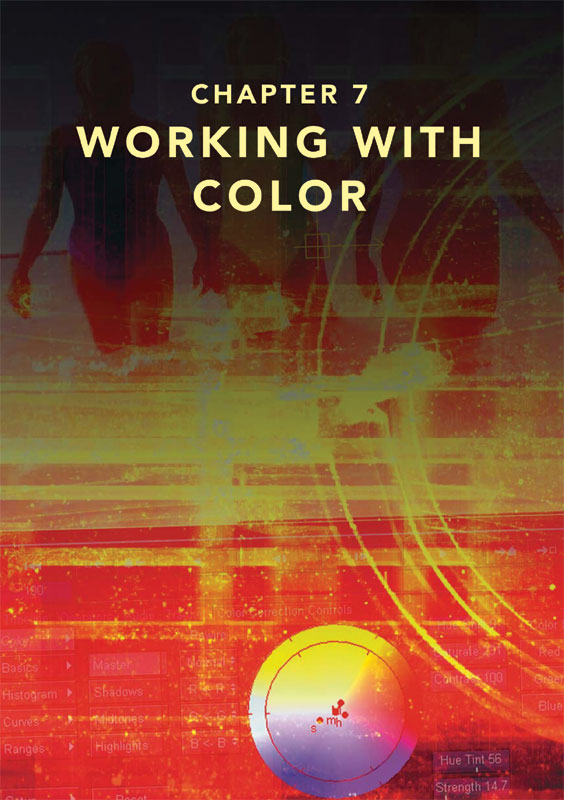
Combustion has the ability to work with color information in many different ways, as can be seen in Figure 7.1. It may seem easy to pick a pixel that represents the color that you are after, but understanding the basics of the different color spaces, color channels, and bit depths will help you create and alter images with more control.

Figure 7.1
Color Spaces
Figure 7.2 shows four different ranges that all represent the same thing: a transition from dark to light. The first example represents the familiar 8-bit color range 0–255 that you may ...
Get The Focal Easy Guide to Combustion 4 now with the O’Reilly learning platform.
O’Reilly members experience books, live events, courses curated by job role, and more from O’Reilly and nearly 200 top publishers.

