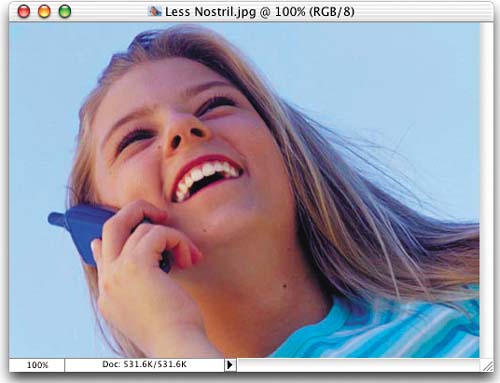De-Emphasizing Nostrils
Don’t ask me how Kevin Ames came up with this one, but as soon as he showed it to me, I knew I had to include it in the book. It’s the easiest, most direct, and most effective way that I’ve seen of reducing the intensity of nostrils.
Step One. | Open a photo where you want to de-emphasize the subject’s nostrils.
© BRAND X PICTURES
|
Step Two. | Choose the Healing Brush tool from the Toolbox.
|
Step Three. | Option-click (PC: Alt-click) the Healing Brush in a clean area of skin on the cheek or general face area (as shown).
|
Get The Photoshop® CS Book for Digital Photographers now with the O’Reilly learning platform.
O’Reilly members experience books, live events, courses curated by job role, and more from O’Reilly and nearly 200 top publishers.