Chapter Fifteen. Painting
Look in this chapter to find answers to questions on:
• Brushes
• Color
• Swatches
Brushes
Q Is there a quick way to change brush size? Better yet, can I quickly change the brush I’m using?
©ISTOCKPHOTO/JANE NORTON
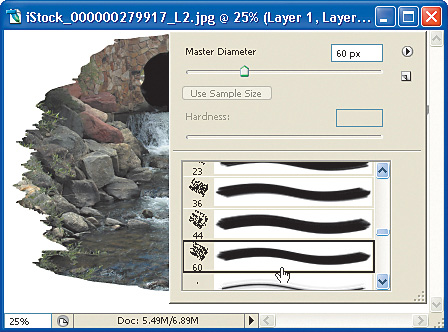
A Use the Bracket keys to adjust brush size: To make any brush bigger, press the Right Bracket (]) or to make it smaller, press the Left Bracket ([). To move to the next or previous brush in the Brush Picker, use the Period (.) and Comma (,) keys. You can also Control-click (PC: Right-click) on the image itself and the Brush Picker will pop up wherever your cursor ...
Get THE PHOTOSHOP CS2 HELP DESK BOOK now with the O’Reilly learning platform.
O’Reilly members experience books, live events, courses curated by job role, and more from O’Reilly and nearly 200 top publishers.

