Choosing Your Own Icons for Keyword Tags
By default, a keyword tag uses the first photo you add to that tag as its icon. Most of the time, these icons are so small that you probably can’t tell what the icon represents. That’s why you’ll probably want to choose your own photo icons instead.
Step One:
It’s easier to choose an icon once you’ve created a keyword tag and tagged a few photos. Once you’ve done that, Right-click on your tag, and choose Edit Keyword Tag from the pop-up menu. This brings up the Edit Keyword Tag dialog. In this dialog, click on the Edit Icon button to launch the dialog you see here.
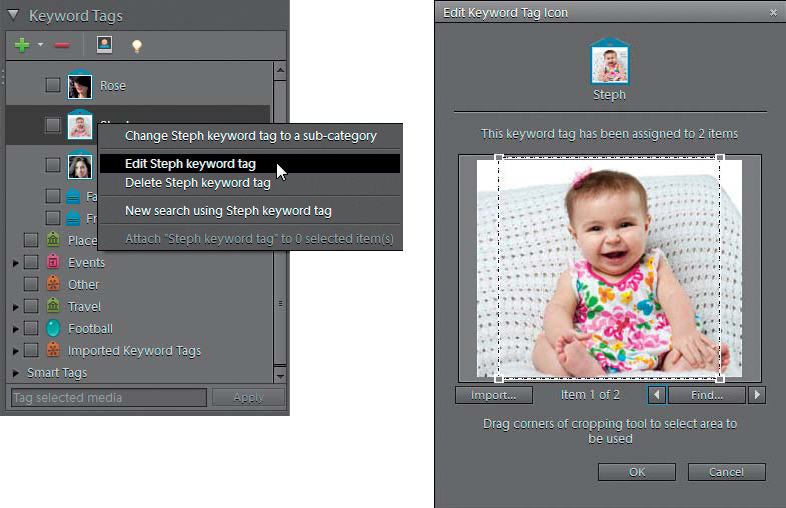
MATT KLOSKOWSKI
Step Two:
You’ll see ...
Get The Photoshop® Elements 10 Book for Digital Photographers now with the O’Reilly learning platform.
O’Reilly members experience books, live events, courses curated by job role, and more from O’Reilly and nearly 200 top publishers.

