Removing People (or Objects) from Backgrounds
One of the most requested selection tasks is how to remove someone (or something) from a background. Luckily, this task has been made dramatically easier thanks to a fairly amazing tool called the Quick Selection tool (and you know if they use the word “quick” it must be true, thanks to rigid enforcement of the truth in advertising laws).
Step One:
You’ll find the Quick Selection tool in the Toolbox (as you might expect) nested with the Selection Brush tool (or you can press A to get it).
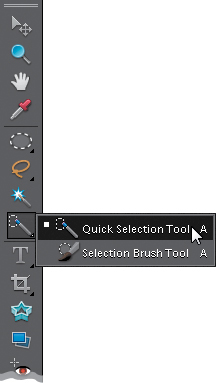
Step Two:
Here’s how it works: Just take the brush and drag it over the person or object you want to select (in ...
Get The Photoshop® Elements 10 Book for Digital Photographers now with the O’Reilly learning platform.
O’Reilly members experience books, live events, courses curated by job role, and more from O’Reilly and nearly 200 top publishers.

