Whitening and Brightening Teeth
This really should be called “Removing Yellowing, Then Whitening Teeth” because almost everyone has some yellowing, so we remove that first before we move on to the whitening process. This is a simple technique, but the results have a big impact on the overall look of the portrait, and that’s why I do this to every single portrait where the subject is smiling.
Step One:
Open the photo you need to retouch. Press Z to switch to the Zoom tool and zoom in if needed.
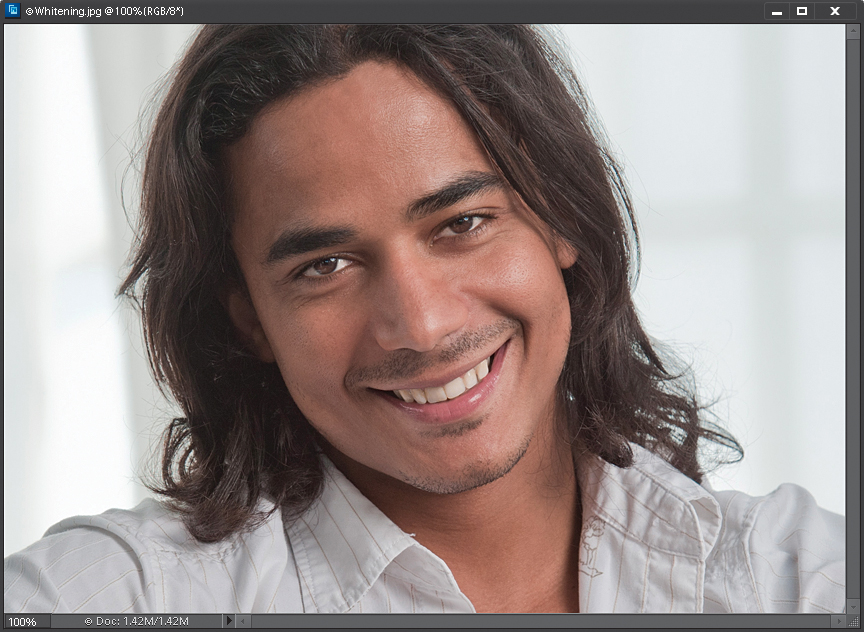
SCOTT KELBY
Step Two:
Press L to switch to the Lasso tool, and carefully draw a selection around the teeth, being careful not to select any of the gums ...
Get The Photoshop® Elements 10 Book for Digital Photographers now with the O’Reilly learning platform.
O’Reilly members experience books, live events, courses curated by job role, and more from O’Reilly and nearly 200 top publishers.

