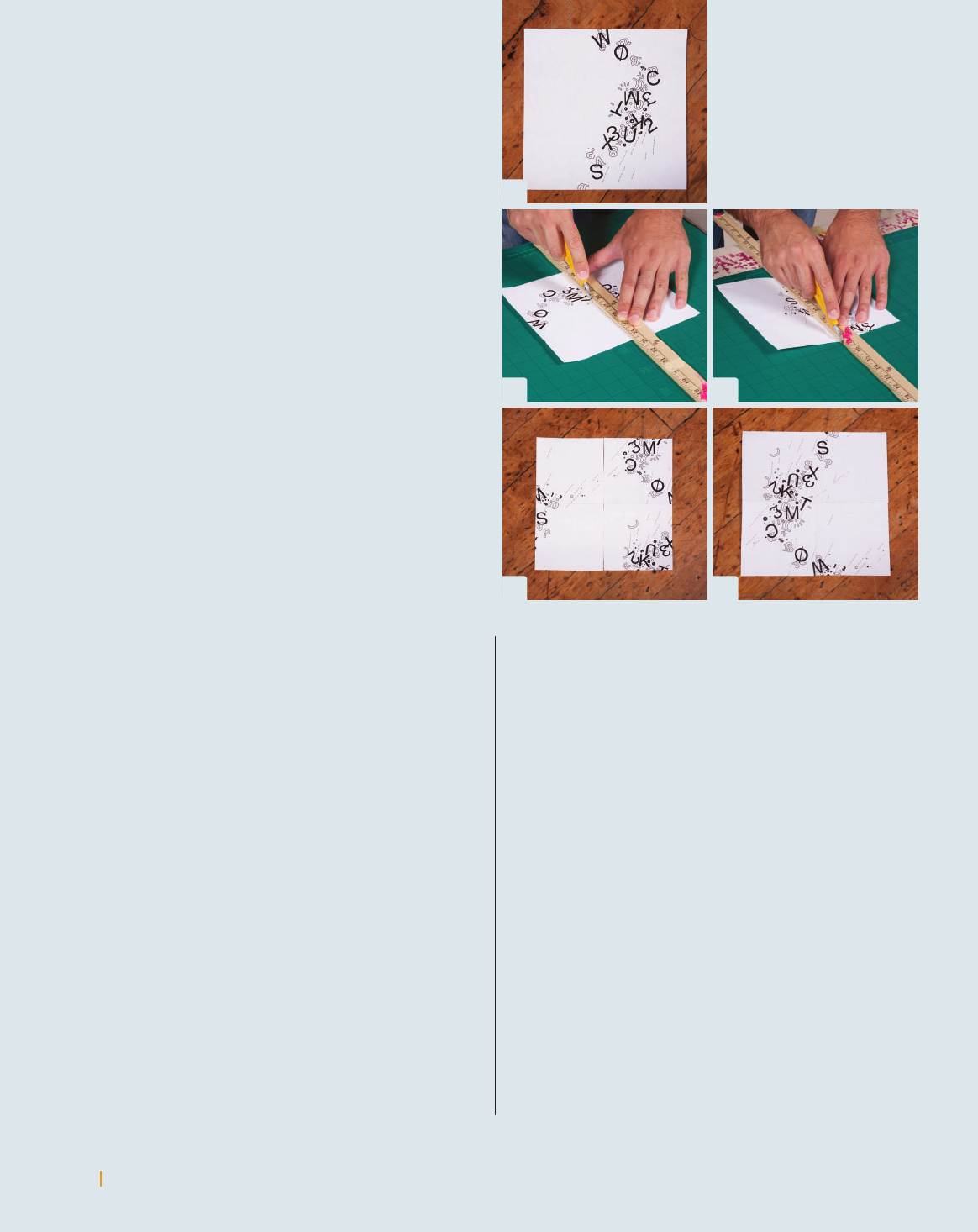
(RAY)
(Fogra 39) Job:02-28051 Title:RP-Textile Artist Handbook
03-C66286 #175 DTP:225 Page:112
104-121_C66286.indd 112 3/27/12 9:00 AM
(RAY)
(Fogra 39) Job:02-28051 Title:RP-Textile Artist Handbook
#175 DTP:225 Page:113
104-121_28051.indd 113 3/6/12 8:51 PM
(Text)
PRINTINGThe TexTIle ARTIs T 's sTudI o hANdbook
112
HOW TO:
Create a
Repeat Design
There are simpler ways to create a repeat design
on the computer; however, understanding this
basic technique and theory is important for your
general knowledge and ability to create success-
ful repeat prints. Remember, this is not necessary
to learn, but it is important to comprehend how
you can create a stencil to print in various colors.
Tools:
• 8" x 8" (20.3 x 20.3 cm) white paper, scissors, and
assortment of drawing utensils
Instructions:
1. Draw a simple design so part of it goes off the
paper. Don’t start with anything too elaborate. [a]
2. Cut your paper in half vertically to create two 8 x
4 (20.3 x 10.2 cm) pieces. Take the left half and
move it to the right side of the right half. [b]
3. Look at your image now. What do you see hap-
pening? What do you need to draw to complete
the image you started? What holes do you see,
and how would you use the new negative space?
Continue drawing.
4. Now cut these in half, horizontally, to create four
4 x 4 (10.2 x 10.2 cm) pieces. Move the two bot-
tom pieces to the top of the other two pieces.
Again, what do you see? What needs to be done
to complete the image? What does the negative
space look like? [C]
5. Now move the two right-hand quarters to the left
side of the left quarters. Observe how your image
has changed. Continue drawing, as needed. [D]
6. Move the top two quarters back down to the
bottom. You are back at the starting point. What
does the paper look like now? [E] You have now
created a print design for repeat screen printing
that should be (hopefully!) seamless (meaning you
can’t tell where it begins and ends).
7. You can use this image to create a stencil, with
either the cut stencil method (opposite) or by
burning the layers onto screens using photo emul-
sion (page 117). Each color you use will need to be
its own layer. Keep your first attempt at a repeat
design very simple so that your registration is not
too difficult (page 106).
8. This specific “how to” is about creating a design
image, not a stencil. You can use this repeat im-
age however you like; you can even send it away
to be digitally printed!
PRINTINGTHE TEXTILE ARTIS T 'S STUDI O HANDBOOK
112
CB
ED
A
(RAY)
(Fogra 39) Job:02-28051 Title:RP-Textile Artist Handbook
03-C66286 #175 DTP:225 Page:112
104-121_C66286.indd 112 3/27/12 9:00 AM
(Text)
PRINTING
113
The TexT ile ArT isT 's sTudio hAndbook
HOW TO:
Make a Hand-
Cut Stencil
Using hand-cut stencils is fast and simple and
will keep the screen printing process low mainte-
nance. We encourage you to explore this in great-
er depth than what we have here. One of our
favorite resources is Printing by Hand by Lena
Corwin. In this book, Corwin covers all the ways
you can print by hand at home using very simple
techniques that don’t require special equipment.
Tools
• Stretched screen (for screen printing), contact
paper, X-acto knife, self-healing cutting mat
Instructions:
1. On the paper side of your contact paper (not the
peel-off side), draw your design with a pencil.
Keep in mind that floating parts, such as the
center of the lowercase e, are lost at times. With
contact paper, though, you can stick that part
back on the screen.
2. Place your cutting mat down with contact paper
over it. Cut out the stencil with the X-acto knife.
3. Peel off the back of the contact paper and adhere
it to the front of the screen. This stencil will remain
intact for a good number of passes before the pa-
per falls apart or starts to peel off. It's so easy! See
page 106 for applying ink or dye and printing tips.
P RINT ING
113
THE T E X T ILE ART IST 'S STUDIO HANDBOOK
(RAY)
(Fogra 39) Job:02-28051 Title:RP-Textile Artist Handbook
#175 DTP:225 Page:113
104-121_28051.indd 113 3/6/12 7:31 PM
Get The Textile Artist's Studio Handbook now with the O’Reilly learning platform.
O’Reilly members experience books, live events, courses curated by job role, and more from O’Reilly and nearly 200 top publishers.

