Overview
TOAD provides a number of features that make SQL development easy:
Keyboard shortcuts
Table and column select lists
SQL templates
Options for creating and executing SQL scripts
Options for reviewing, editing, and saving result-set data
Compatibility with SQL*Plus
The Editor window is the basis of the entire TOAD tool, giving you the ability to create and edit SQL: both individual SQL statements (possibly to be inserted into applications) and scripts that contain multiple SQL statements. Figure 3.1 shows the basic SQL Editor window.
Figure 3.1. TOAD SQL Editor window.
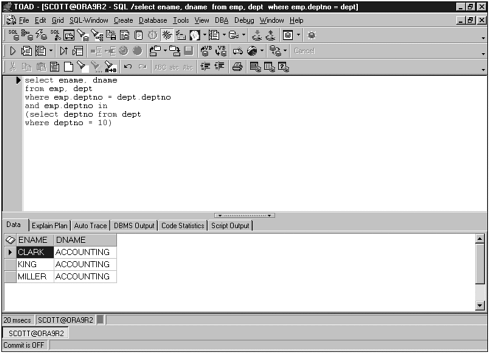
This illustration shows the default SQL Editor. Notice the various buttons ...
Get TOAD® Handbook now with the O’Reilly learning platform.
O’Reilly members experience books, live events, courses curated by job role, and more from O’Reilly and nearly 200 top publishers.

