Install Virtual Devices
Virtual devices are software emulations of hardware that runs Android. These are useful for testing your application to see how it should run on various machines. Select Virtual devices from the panel on the left to begin.
At the right of the Virtual devices window, select New.
In the window that appears, configure your virtual device, as in Figure 42.1. Click Create AVD when ready.
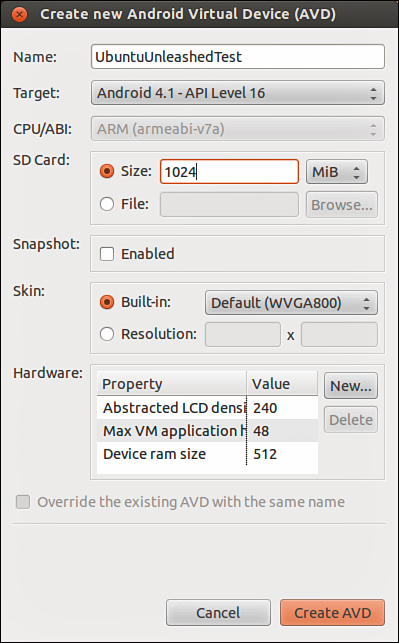
Figure 42.1. Create your virtual device with your desired configuration.
To run an Android Virtual Device (AVD), select it from the list and click Start. The simulator displays, as in Figure 42.2. The screen is emulated on the left and the ...
Get Ubuntu Unleashed 2013 Edition: Covering 12.10 and 13.04, Eighth Edition now with the O’Reilly learning platform.
O’Reilly members experience books, live events, courses curated by job role, and more from O’Reilly and nearly 200 top publishers.

