To use the Animation View and create a flickering light, follow these steps:
- Open the scene and select a light you want to animate.
- With the light selected, go to Window | Animation. The Animation View will open.
- To create a new animation, click on the Create button, as shown in the following screenshot:
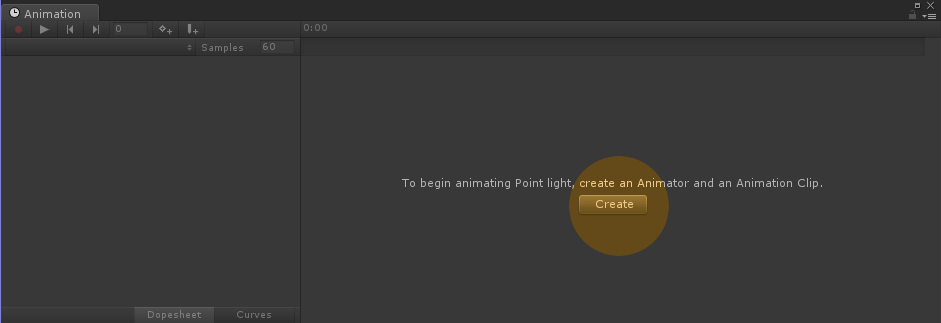
- A Create New Animation Clip will appear. You can choose a directory and the animation name. Then, click the Save button.
- A new, empty animation will be created, an Animator component will be added to the selected game object (a light in this example), and an Animator Controller will be created in the same directory as the ...

