Chapter 4
The Settings Menu
The Settings menu is hidden but can be activated by swiping your finger down from the top edge of the screen.
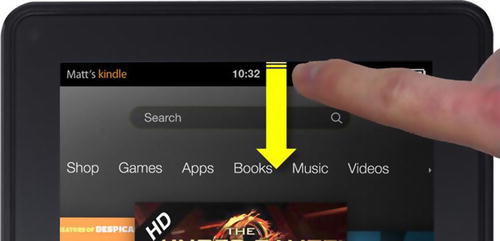
This will reveal the Settings menu.
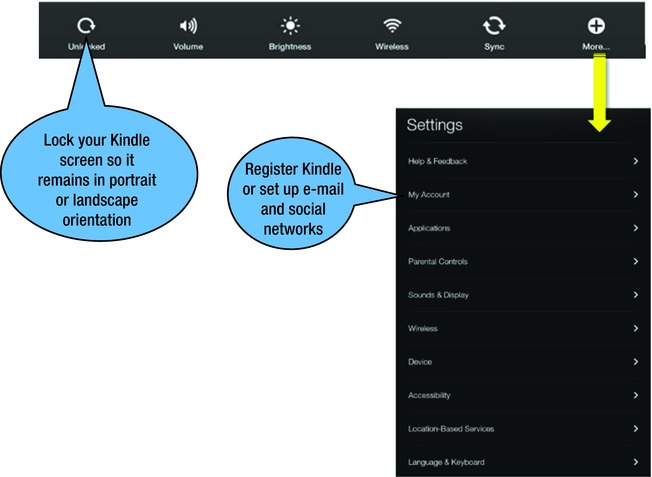
Here you can lock the screen orientation, change the volume or brightness, set up your Wi-Fi, and sync your content with Amazon’s cloud. The following are the most common options and settings:
- Tapping More will give you more options.
- Help & Feedback: Gives you access to Amazon customer service, Getting Started Guides, etc.
- My Account: Allows you to register your Kindle ...
Get Using Kindle Fire HD now with the O’Reilly learning platform.
O’Reilly members experience books, live events, courses curated by job role, and more from O’Reilly and nearly 200 top publishers.

