Chapter 8
Books
You can view your books by tapping Books on the navigation menu on the home screen; this will display all the books purchased.
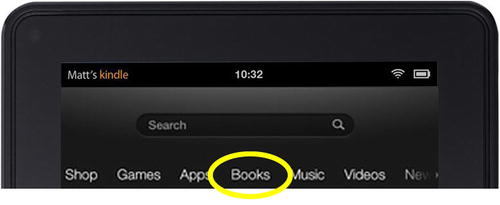
Tap a book cover to begin reading.
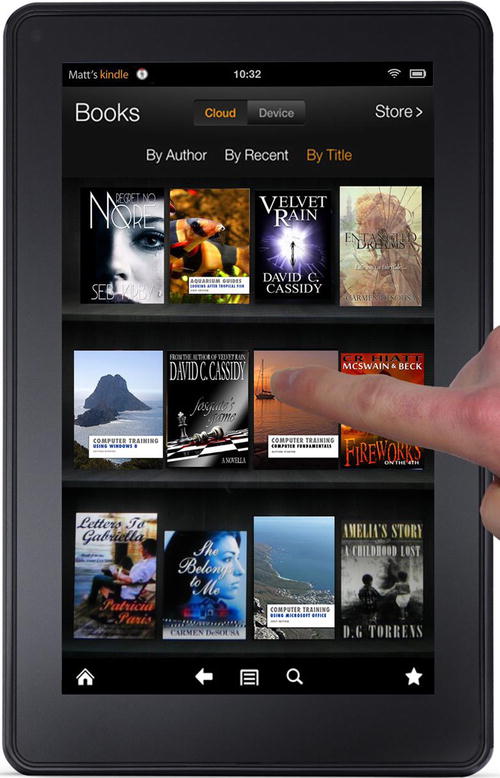
Sit back and enjoy reading your book!

If you want to browse the book store, tap Store on the top right of the book library screen.
Tap Search book store and, using the keyboard that appears, type in the author or book title you are looking for.
To view the book details, ...
Get Using Kindle Fire HD now with the O’Reilly learning platform.
O’Reilly members experience books, live events, courses curated by job role, and more from O’Reilly and nearly 200 top publishers.

