Chapter 16
Parental Controls
The parental controls allow you to seal off access (through password protection) to areas on your Fire that you may not want people to access at a somewhat granular level. Obviously, children are a significant target of this protection, but this area allows you to prevent access to specific areas such as email or your contacts to other people who you might allow on your device. To access this area, on your home screen, swipe down from the top edge to reveal the settings bar.
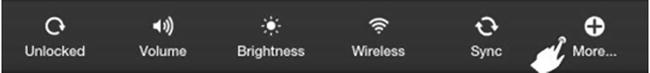
Tap More.
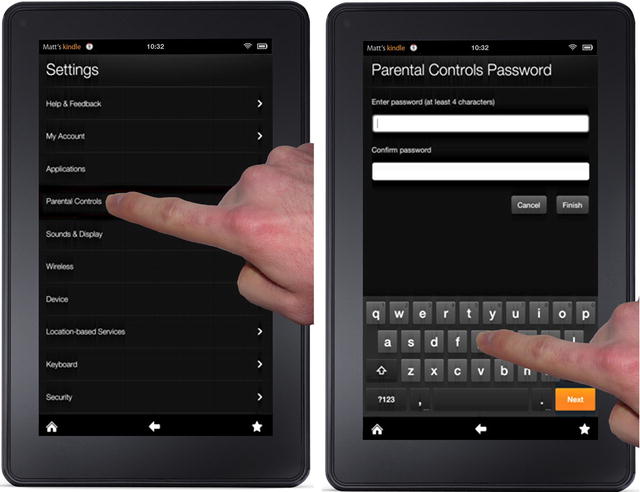
Then select the Parental Controls ...
Get Using Kindle Fire HD now with the O’Reilly learning platform.
O’Reilly members experience books, live events, courses curated by job role, and more from O’Reilly and nearly 200 top publishers.

