CHAPTER 3
App Store
The App Store is a convenient way to buy and install applications onto your Mac without the need for discs. To access the App Store, go up to your Apple Menu on the very top left of the screen and click App Store.
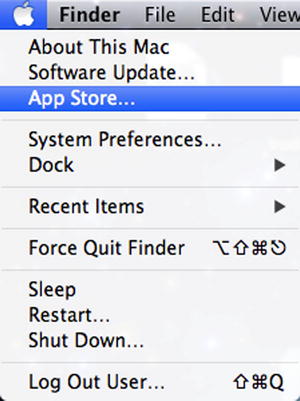
This will bring up the main store screen. You can type in the name of the app you are looking for in the top right search field or browse by category.
![]()
To buy anything, just click the price, then click Install App and sign in with your App Store/iTunes account.
The app will now download. Once it is complete, ...
Get Using Mac OS X Mavericks now with the O’Reilly learning platform.
O’Reilly members experience books, live events, courses curated by job role, and more from O’Reilly and nearly 200 top publishers.

