Configuring WebMail
Once you are confident that the server is well protected and set up properly, it is time to use WebMail. WebMail is great for when users are not in front of a computer owned by the organization. WebMail is built on the open source RoundCube project, and when configured appropriately, accessible from anywhere in the world. WebMail is automatically configured when the web service is started. For more information on the web service, see Chapter 5.
The actual setup of the web service can be oversimplified as being: Open the Server application (from /Applications), click on Web, and click the ON button (Figure 6-15).
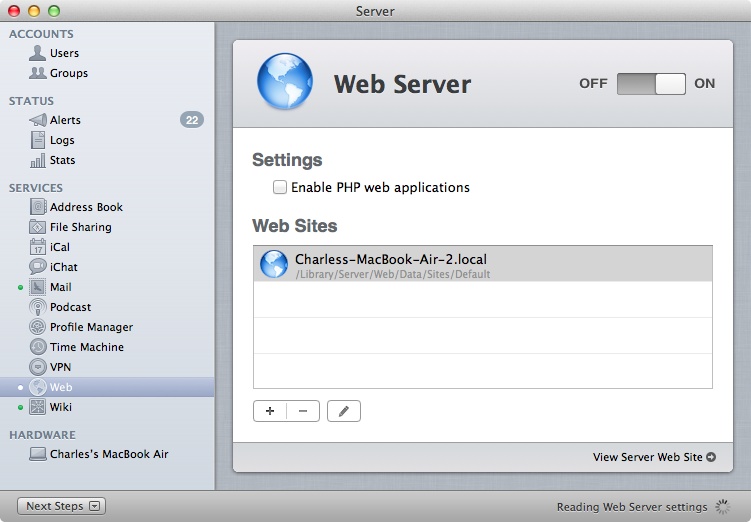
Figure 6-15. Enabling the web service
Once On, click on the Mail service and check the box for Enable WebMail (Figure 6-16).
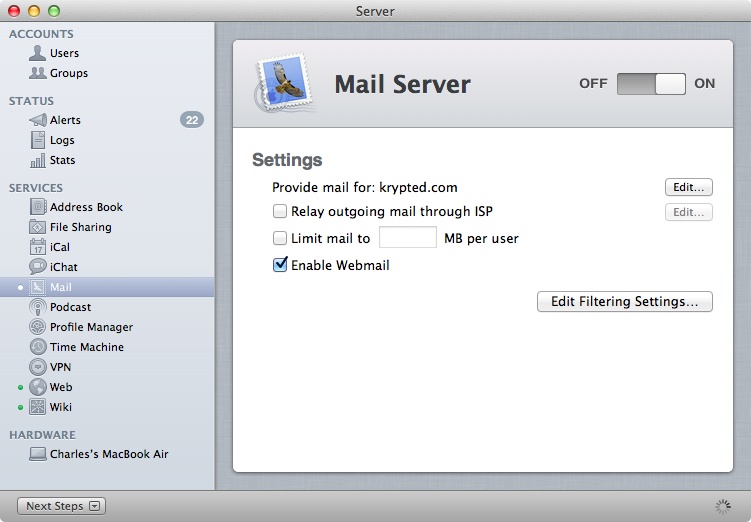
Figure 6-16. Enabling WebMail
Note
WebMail can take a few minutes to start. Do not try to access the site until the progress indicator in the bottom right corner of the screen stops.
Get Using Mac OS X Lion Server now with the O’Reilly learning platform.
O’Reilly members experience books, live events, courses curated by job role, and more from O’Reilly and nearly 200 top publishers.

