Creating a New Project
You can create a new project in Visual Studio .NET at any time by clicking on the File, New Project menu (or by pressing Ctrl+N). The dialog shown in Figure 2.1 is displayed as the initial step in creating a new project.
Figure 2.1. New Project dialog box.
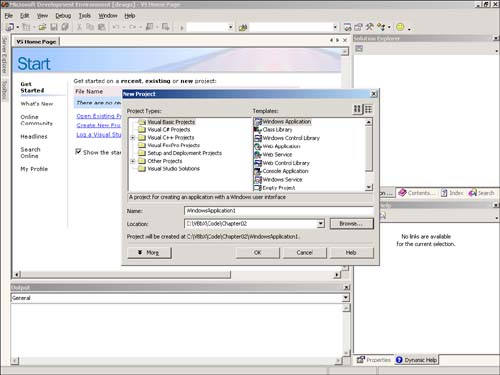
Here you would select the type of application you wish to create and specify the name and location of the project. Select Visual Basic Projects as the project type and select Windows Application as the desired template. You can specify any name you want for your project and the location is typically somewhere on your computer or on an accessible network drive.
TIP
You may ...
Get Visual Basic® .NET by Example now with the O’Reilly learning platform.
O’Reilly members experience books, live events, courses curated by job role, and more from O’Reilly and nearly 200 top publishers.

