The Data Form Wizard
The Data Form Wizard helps you build forms to display and modify data. It is good at building simple forms that show one table. It can also build forms that display simple master-detail relationships, although those forms don’t manage detail data very well.
To start the Data Form Wizard, begin a new Windows application. Open the Project menu and select the Add Windows Form command. On the dialog shown in Figure 4.5, enter the name you want to give the form, select the Data Form Wizard template, and click Open.
Figure 4.5. Select the Data Form Wizard template to launch the wizard.
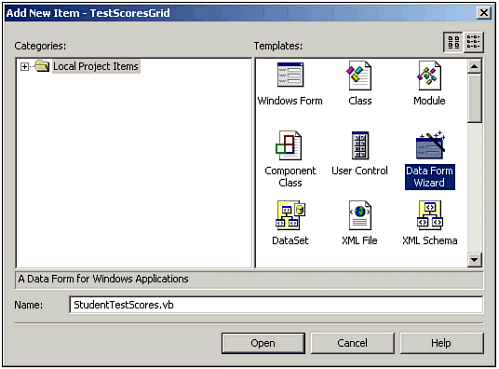
When the wizard presents its welcome screen, ...
Get Visual Basic® .NET Database Programming now with the O’Reilly learning platform.
O’Reilly members experience books, live events, courses curated by job role, and more from O’Reilly and nearly 200 top publishers.

