APPENDIXGetting Started with Azure
Deploying to Azure requires an Azure account. If you do not already have an Azure account, you can create a free account at signup.azure.com. The Azure free account includes the following:
- Free access to Azure products for 12 months
- A credit to spend for the first 30 days
- Access to more than 25 products that are always free
Sign-up requires a phone number, a credit card, and a Microsoft or GitHub account. The credit card information is required for identity verification. You won't be charged for any services until you upgrade to a paid subscription. If you do not have a Microsoft or GitHub account, you can create a free Microsoft account instead when prompted to sign in during account creation. After your account is created, you are taken to the Azure Portal (see Figure A.1).
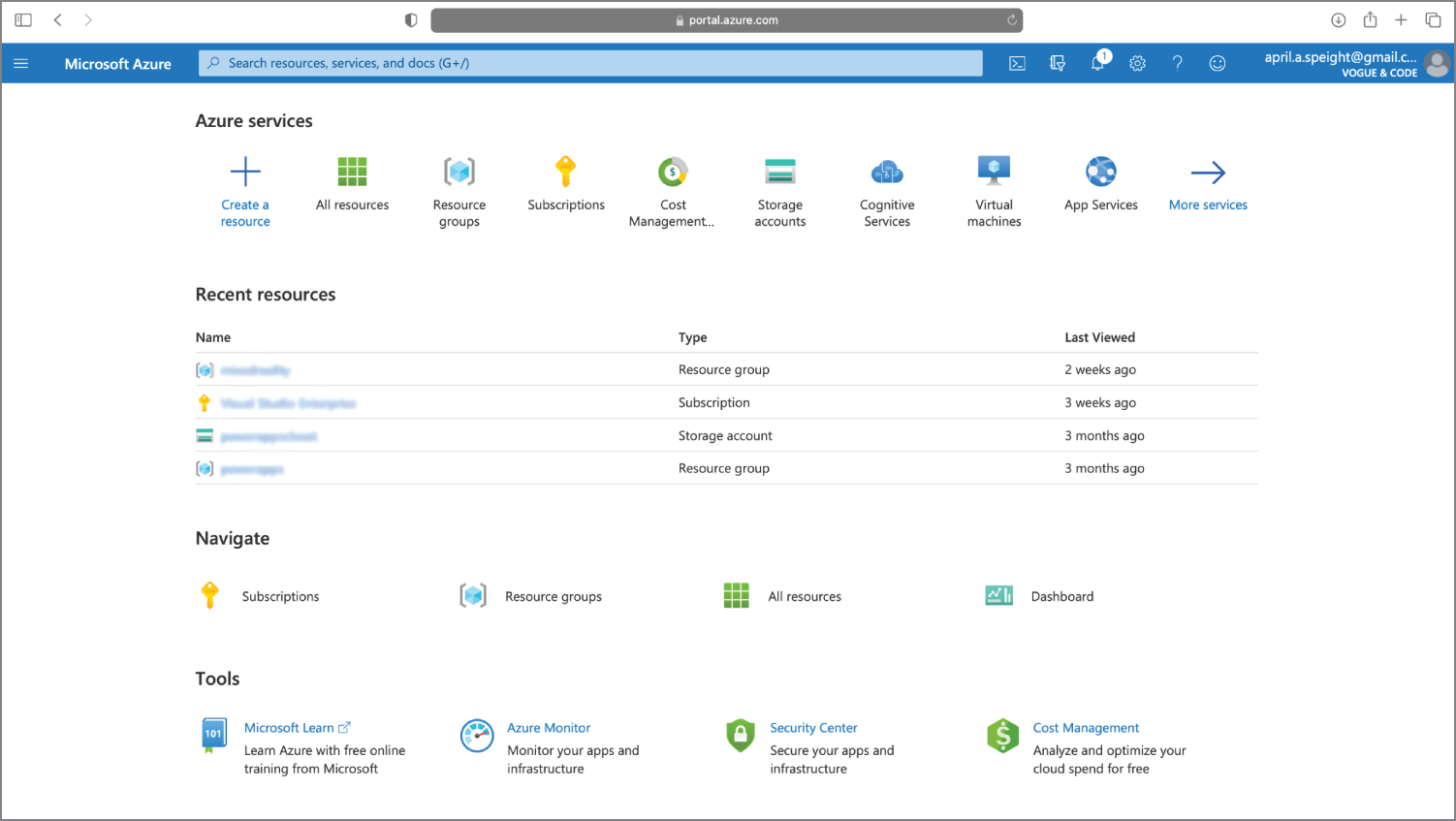
Figure A.1: The home page for the Azure Portal
The Azure Portal is the online interface for managing your account and all the resources you provision on Azure. You can access the Azure Portal at any time by visiting portal.azure.com. As resources are used, the total credits available for your account decreases according to the resource's service plan. Azure provides six pricing tiers:
- Free—Intended to be used for development and testing purposes
- Shared—Intended to be used for development and testing purposes
- Basic—Designed for apps that have lower traffic requirements ...
Get Visual Studio Code for Python Programmers now with the O’Reilly learning platform.
O’Reilly members experience books, live events, courses curated by job role, and more from O’Reilly and nearly 200 top publishers.

