View Connection Server tags
VMware View Connection Server uses tags to control access to specific desktop pools in an environment with multiple View Connection Servers. Any given VMware View Connection Server can have no tags, one tag, or many tags. Tags are defined under View Configuration | Servers | Edit View Connection Server Settings in the View Admin console.
The following screenshot shows the use of a Connection Server tag (thinkvirt, in this case):
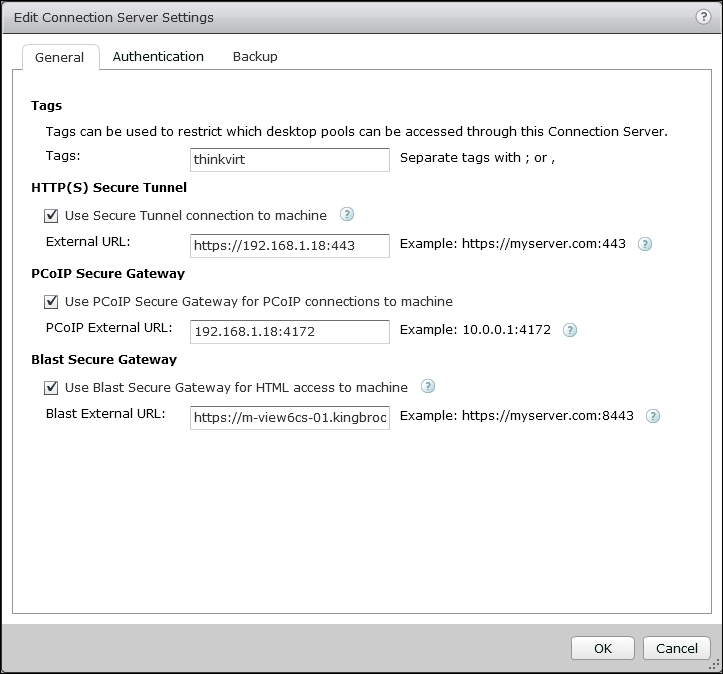
In the preceding example, a specific VMware View Connection Server has been assigned the thinkvirt tag. To assign multiple tags to a VMware View Connection server, separate the tags by either semicolons ...
Get VMware Horizon 6 Desktop Virtualization Solutions now with the O’Reilly learning platform.
O’Reilly members experience books, live events, courses curated by job role, and more from O’Reilly and nearly 200 top publishers.

