The following procedure will help you create VMkernel interfaces on vSphere Standard Switches:
- Log in to the vSphere Web Client, navigate the vCenter inventory and select the ESXi host to create the vSphere Standard Switch on.
- With the ESXi host selected, navigate to Configure | Networking | VMkernel Adapters to view the existing VMkernel interfaces on the host. Click on the
 icon to bring up the Add Networking wizard:
icon to bring up the Add Networking wizard:
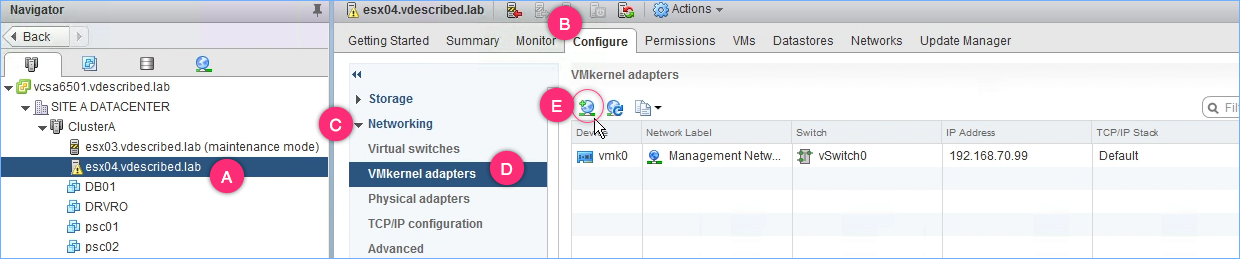
- On the Add Networking wizard, select VMkernel Network Adapter and click Next to continue:
- On the Select ...

