Configuring virtual networks
To configure networking in VMware Workstation, you'll use the
Virtual Network Editor. You can find this tool in the Edit menu of VMware Workstation (see the following screenshot). By default, it shows the three networks that are created at all times: a bridged network with the name vmnet0, a host-only network on vmnet1, and a NAT network on vmnet8. For each of the network types you can set some specific properties.
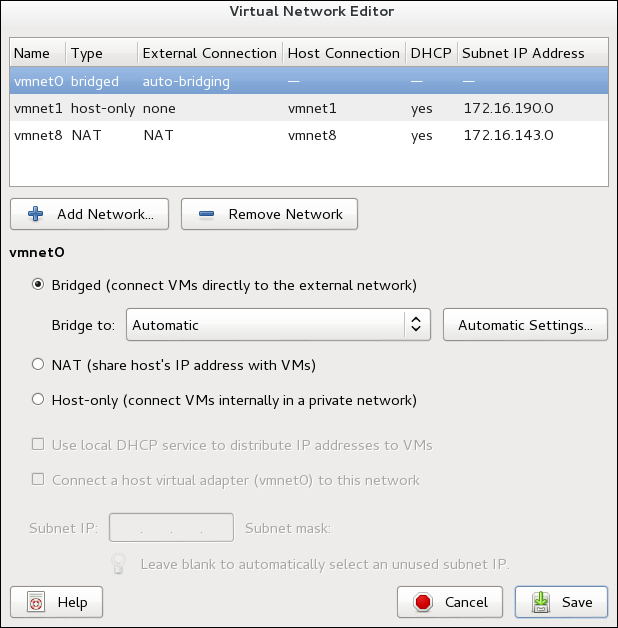
Specifying Virtual Network Properties
Setting bridged network properties
When using bridged network, you'll need to specify what network interface you want to bridge the virtual machines to. This is in particular ...
Get VMware Workstation – No Experience Necessary now with the O’Reilly learning platform.
O’Reilly members experience books, live events, courses curated by job role, and more from O’Reilly and nearly 200 top publishers.

