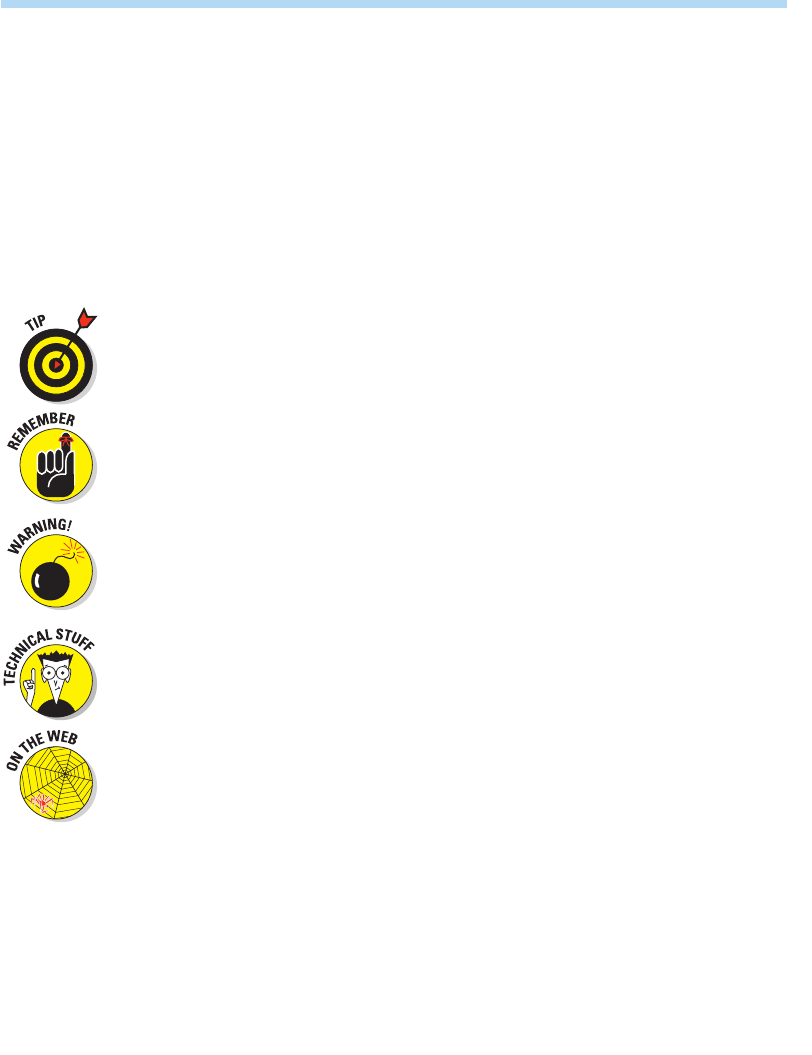
Where to Go from Here
5
further changes and enhancements to your site. Here you find an entire
chapter devoted to enhancing your site with Search Engine Optimization
techniques, performing routine site maintenance, and finding out ways to
keep your site up to date so that visitors will be more likely to return to it
again and again.
Icons Used in This Book
To make your experience with the book easier, you’ll find the following icons
in the margins to indicate particular points of interest.
Tip icons alert you to interesting techniques and hints that can save you
time and effort when planning, designing, building, and publishing your
Web sites.
This icon is a friendly reminder or a marker for things to keep in mind when
performing certain tasks. It is also used to alert you to important facts, prin-
ciples, and ideas that can help you become a better Web designer.
Watch out! This icon is the equivalent of an exclamation point. Warnings are
placed next to information that can help you avoid making common mis-
takes. They also give you important directions to help keep you from experi-
encing any Web design nightmares.
Throughout the chapters, you will see this icon next to particularly techni-
cal information. While this kind of geek-talk will be interesting to some, it’s
not essential reading for everyone. That said, please do consider at least
glancing at the text marked with the Technical Stuff icon just in case it
applies to your situation.
This icon alerts you to examples that utilize sample files. You can download
these files at any time from
www.dummies.com/go/webdesignaio.
Where to Go from Here
While this book is written so that more experienced Web designers can skip
around to the parts they need, novice users probably need to start with
Book I, which gives a good foundation of building Web sites, before proceed-
ing to the other minibooks. If you’re one of those experienced designers,
scour the Index for the material you need and then read those sections.
03_417966-intro.qxp 3/25/09 10:27 PM Page 5

Where to Go from Here
6
Read through the Table of Contents to find what interests you. Otherwise,
consider the following jumping-off topics:
⻬ To find out about site planning, check out Book I, Chapter 1.
⻬ For tips on choosing the right Web editor and graphics software pro-
grams, see Book I, Chapter 4.
⻬ For help in creating a mock-up of your Web page, see Book II, Chapter 2.
⻬ To find out about optimizing graphics for the Web, see Book II,
Chapter 3.
⻬ For information about adding text, graphics, and links to your pages,
read Book III, Chapter 1.
⻬ To discover everything you want to know about working with
Cascading Style Sheets, look at Book III, Chapter 3.
⻬ If you want to know more about creating a layers-based layout and
building a navigation system, see Book III, Chapters 4 and 5.
⻬ To find out about Web forms, see Book III, Chapter 7.
⻬ To get help with testing and validation, see Book IV.
⻬ For information on publishing your site, see Book V.
03_417966-intro.qxp 3/25/09 10:27 PM Page 6
Get Web Design All-in-One for Dummies® now with the O’Reilly learning platform.
O’Reilly members experience books, live events, courses curated by job role, and more from O’Reilly and nearly 200 top publishers.

