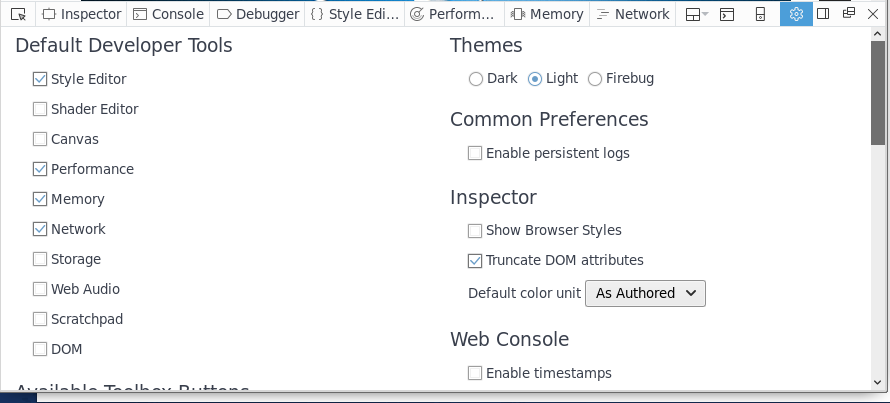In Firefox, as in all of the major browsers, developer tools can be activated using the F12 key; other key combinations can also be used in Firefox, namely Ctrl + C and Ctrl + I. The following screenshot shows the settings panel, where you can select the tools that you want to have visible as well as other preferences such as color theme, available buttons, and key bindings: