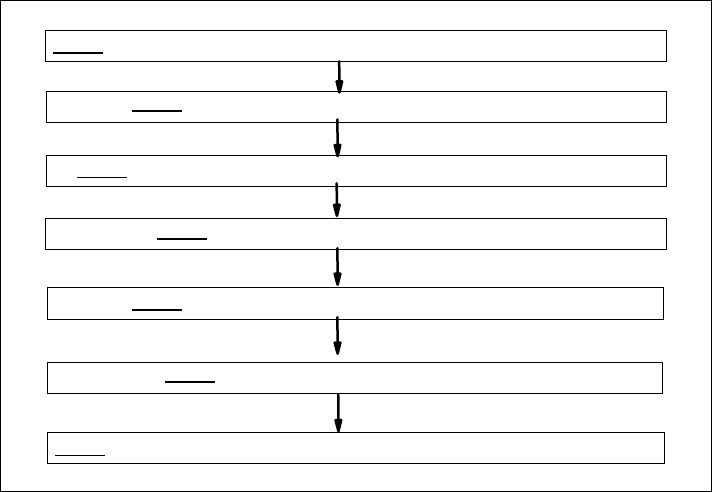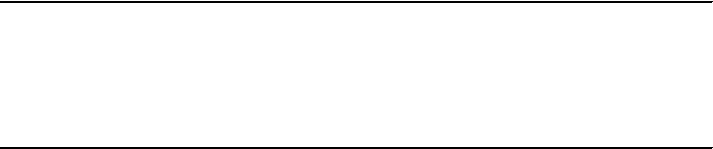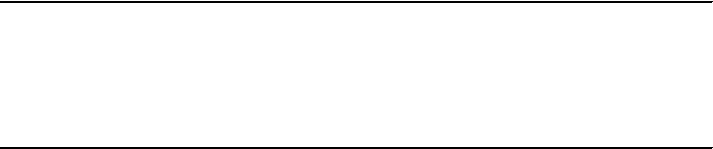
78 WebSphere Information Integrator Q Replication: Fast Track Implementation Scenarios
Example 3-1 RACF group
ADDUSER DB2PROD DFLTGRP(SYS1) OMVS(UID(3214) HOME(/u/db2prod) PROGRAM(/bin/sh))
+ NAME('QREP STARTED TASKS') NOPASSWORD NOOIDCARD SETROPTS CLASSACT(STARTED)
SETROPTS RACLIST(STARTED) GENERIC(STARTED)
RDEFINE STARTED QREP*.* STDATA(USER(DB2PROD) GROUP(SYS1) TRACE(YES))
RDEFINE STARTED QCAP*.* STDATA(USER(DB2PROD) GROUP(SYS1) TRACE(YES))
SETROPTS RACLIST(STARTED) GENERIC(STARTED) REFRESH
b. Grant any user ID that runs Q replication programs read-access to the
HFS install directory and its subdirectories.
c. Grant any user ID that runs Q replication programs write-access to the
/tmp directory or the directory that the TMPDIR environment variable
specifies:
chmod -R a+r .....................
2. Define the WebSphere Information Integration environment to Unix System
Services (USS). Although we do not plan to execute the capture or apply
programs from USS or the Replication Center, this definition is required to run
the command programs to modify parameters via the BPXBATCH job.
a. A USS profile must be defined for any user ID running BPXBATCH.
b. The time zone specified for an East Coast environment is TZ=EST5EDT.
c. The language for messages is LANG=EN_US.
d. The temporary directory for output information is TMPDIR=/tmp.
e. The PATH environment variable points to a list of directories that the
system searches to find executable programs:
PATH=$PATH:$HOME:
f. The STEPLIB environment variable points to the data set that contains
executable load modules:
STEPLIB=ASN.V8R2M0.SASNLOAD:DB8G8.SDSNLOAD
g. The TMPDIR variable must be the same for user IDs that start a program
and issue commands to that program:
TMPDIR=/tmp
Since we intend to start the capture and apply programs via MVS Started
Task procedures, the HFS message catalog path must be specified in the
JCL, including the language to be used for messages and the USS path to
locate the messages.
If SMPE is used to install the product, the MSGS HFS file will be placed into
the following path. This will become the MSGS DD statement for capture and
apply, as follows:
//MSGS DD PATH='/usr/lpp//db2repl_08_02/msg/En_US/db2asn.cat'