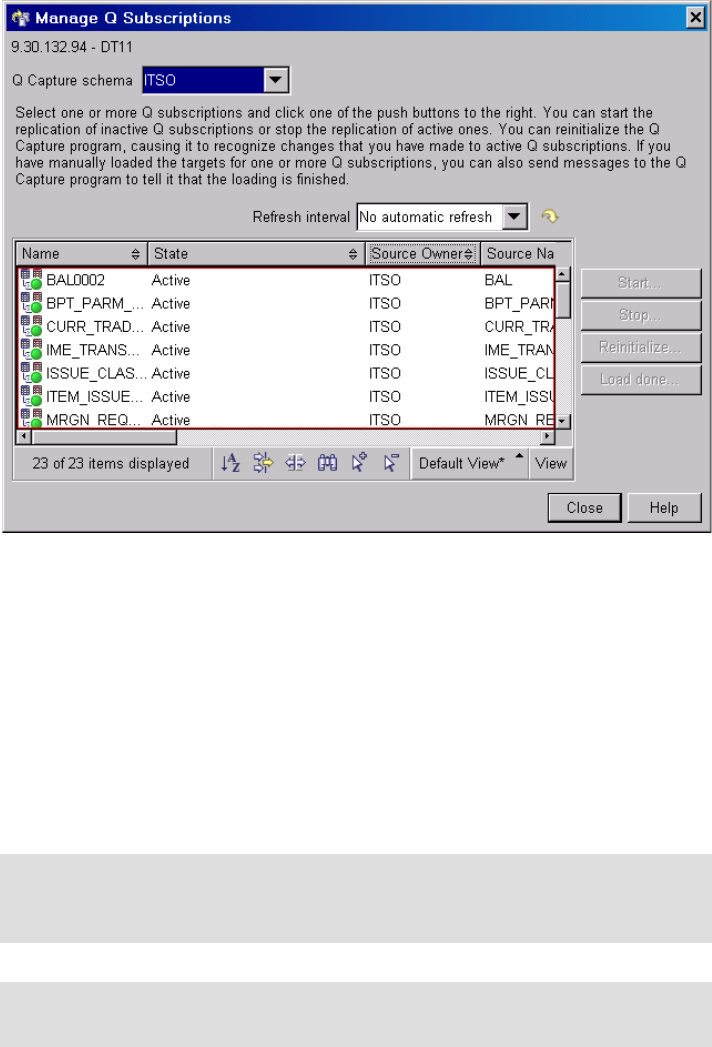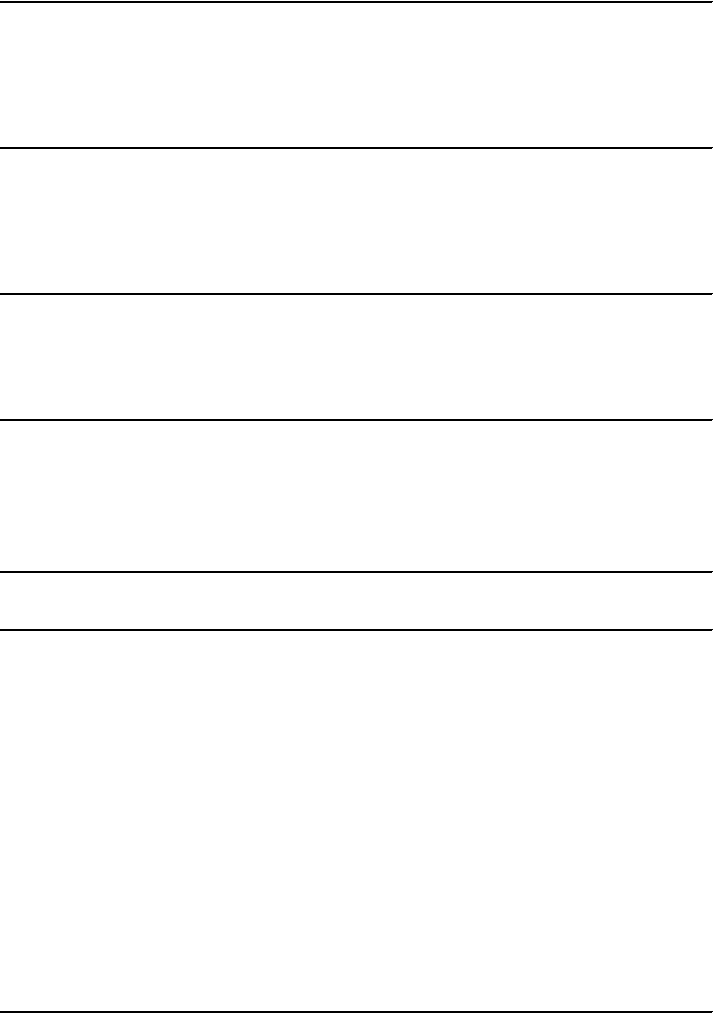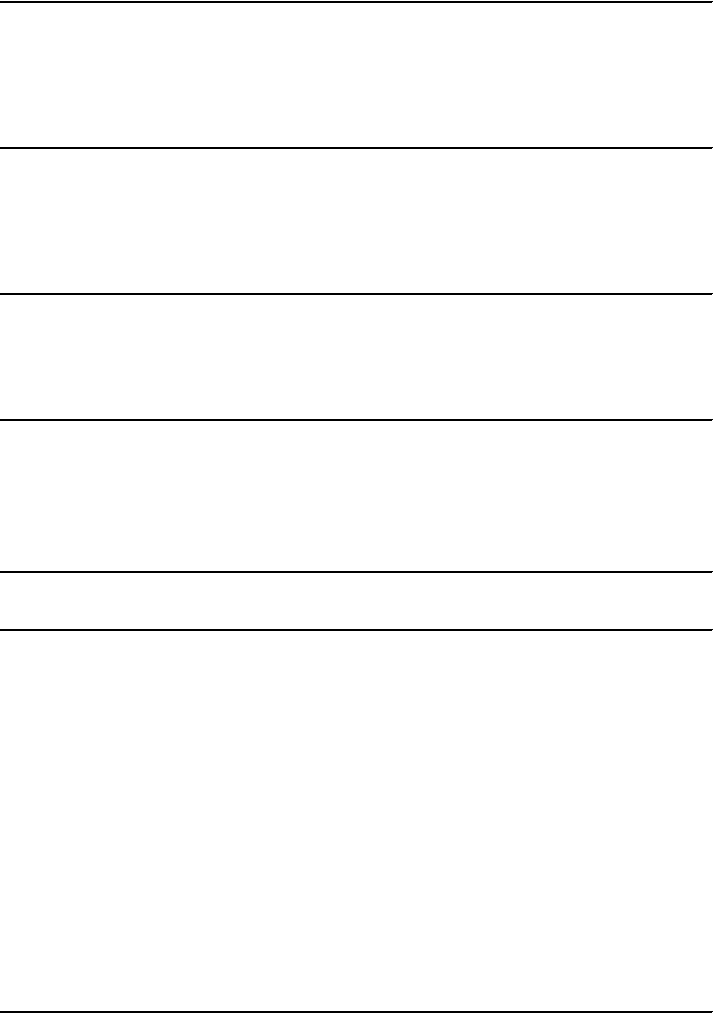
Chapter 4. Peer-to-peer Q replication on z/OS platforms 377
Example 4-3 Set up Java environment on the workstation
set CP=%CP%;c:\progra~1\ibm\sqllib\java\Common.jar;
set CP=%CP%;c:\progra~1\ibm\sqllib\tools\db2cmn.jar;
set CP=%CP%;c:\progra~1\ibm\sqllib\tools\db2replapis.jar;
set CP=%CP%;c:\progra~1\ibm\sqllib\tools\db2qreplapis.jar;
set CP=%CP%;c:\progra~1\ibm\sqllib\tools\jt400.jar;
set CLASSPATH=%CLASSPATH%;%CP%;
To ensure that the environment has been set up properly, run the asnclp
command. If the >Repl command line appears, the setup was successful. Enter
quit to exit the Repl> command line, as shown in Example 4-4.
Example 4-4 asnclp setup configuration test from a workstation C: prompt
asnclp
Repl >
Repl > quit
ASN1953I ASNCLP : Command completed.
We recommend that the commands to perform the various tasks be stored in a
file and then executed by directing the file to the asnclp utility, as shown in
Example 4-5.
Example 4-5 Execute commands from a file
asnclp -f <command_file>
## where <command_file> is the name of the file containing the asnclp commands
The ASNCLP commands in the following sections are categorized according to
the following tasks:
1. Create the Q Capture and Q Apply control tables.
2. Create the replication queue maps.
3. Create the subscriptions.
Create the Q Capture and Q Apply control tables
Example 4-6 lists the ASNCLP commands for creating the Q Capture and Q
Apply control tables on logical database QREPITSO in subsystem DT11 on
STLABD1, while Example 4-7 does the same on logical database QREPITSO in
subsystem D8G1 on WTSC53. These commands should be saved in a file that is
then executed using the command described in Example 4-5 on page 377.
Example 4-6 Create the Q Capture and Q Apply control tables on DT11
####################################################