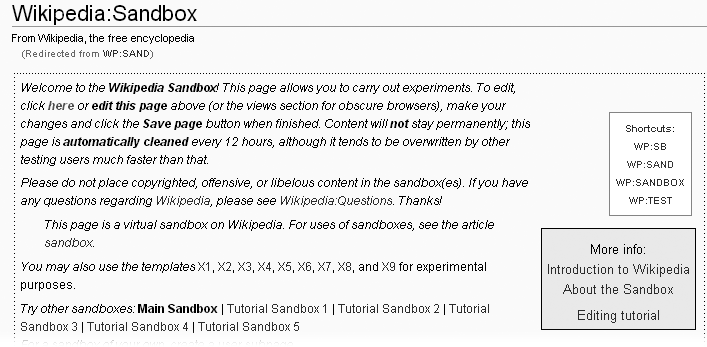Even if youâve done a lot of writing and editing with various types of software in the past, youâll need some practice with Wikipediaâs tools. Fortunately, Wikipedia has a page called the sandbox, where editors can practice without worrying about damaging anything. In this chapter, youâll do your work in the sandbox, rather than editing actual articles.
Remember as you go through the book (or whenever youâre editing), if you encounter a feature that you donât fully understand, you can always go to the sandbox and do some testing there. You wonât break anything, and you can experiment as much as you want until you figure out exactly how things work. You can even practice duplicating the actual edits that are shown throughout this book.
From any page in Wikipedia, you can get to the sandbox in one of two ways:
In the âsearchâ box on the left side of the screen, type WP:SAND, and press Return. Make sure to type it with all capital letters and no space after the colon.
Tip
WP:SAND is a shortcut, and youâll see others like it throughout the book. If you feel you need to burn a few more calories, type in the search box the full name of the page you want to go to, in this case Wikipedia:Sandbox. Also note that Shift+Alt+F [Shift-Control-F on a Mac] will take you directly to the search box.
Click the âedit this pageâ tab at the top of any page to go directly into edit mode. Youâll see, toward the bottom of the screen (scroll down if necessary), âYour changes will be visible immediately.â Immediately below, it says âFor testing, please use the sandbox instead.â The word âsandboxâ is a bolded linkâjust click it.
Both ways get you to the sandbox quickly. Just use whichever method you find easier to remember. Figure 1-1 shows the sandbox before editing starts.
Get Wikipedia: The Missing Manual now with the O’Reilly learning platform.
O’Reilly members experience books, live events, courses curated by job role, and more from O’Reilly and nearly 200 top publishers.