Chapter III.4. Beating and Cheating Windows 7 Games
In This Chapter
Playing the Windows 7 games
Beating the Windows 7 games
Cheating the Windows 7 games
The real reason you bought this book is because you heard it had all the game cheats, isn't it? C'mon, admit it.
Tip
If your boss doesn't like for you to play games on the company PC, just remind her that Windows games are, singularly, the best way to brush up on your mousing skills, take your mind off work for a brief spell, and take a break from all the typing. How do you spell repetitive motion syndrome?
Windows 7 Home Premium ships with 11 games installed (see Figure 4-1), many of which are quite good. If you can't see all the games, and your network administrator hasn't blocked them, you may be able to retrieve some by choosing Start
If you played games in Vista — which had nine built-in games — you probably don't lament the passing of InkBall. But I bet you'll like the three new Internet games Backgammon, Checkers, and Spades. Windows XP had older versions of all three, and the new versions work even better: You can choose your own skill level and be matched up with a randomly selected opponent.
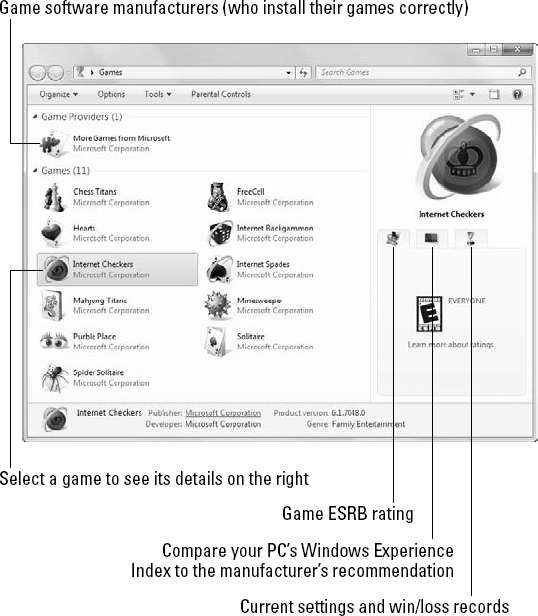
Figure III.4.1. Windows 7 games range from kid-friendly to utterly fiendish.
Get Yer Games Goin'
The first time you click Start
Note
I personally ...
Get Windows® 7 All-in-One for Dummies® now with the O’Reilly learning platform.
O’Reilly members experience books, live events, courses curated by job role, and more from O’Reilly and nearly 200 top publishers.

