Downloading Apps from the Windows Store
The Windows Store offers a variety of apps that you can download, some free and some paid. The Windows Store spotlights certain apps, pointing you to such categories as All stars, Top free, New releases, and Picks for you. The store organizes apps into general categories, including Games, Social, Entertainment, Photos, Music & Video, Sports, Books & Reference, News & Weather, and Productivity. You can browse the store by category or search for specific apps by name. Clicking an app brings you to a detailed description page where you can learn more about the app and install it. Finally, the store provides links to standard desktop applications that you can download and install from the software vendor's website. This task explores how to download apps in the Windows Store
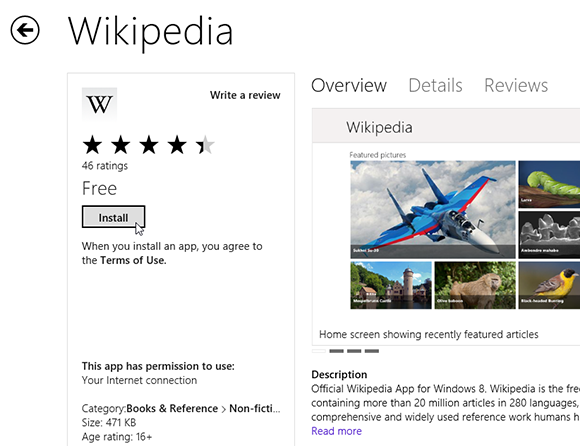
.

1 Enter the Windows Store: Launch the Windows Store app by clicking its Start screen tile.
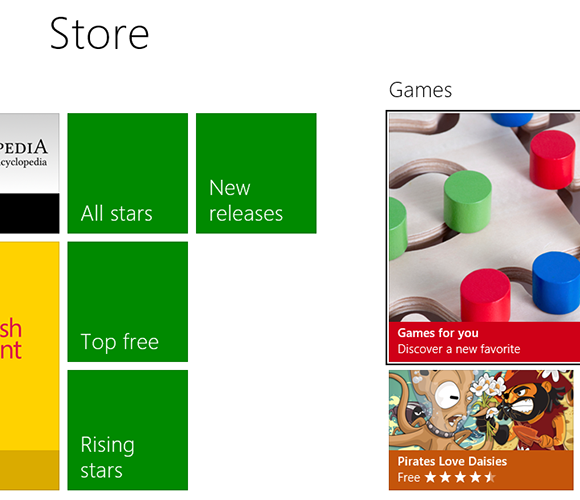
2 View the Windows Store: You can scroll through the Store to view the various categories of apps, including Games, Social, Entertainment, Shopping, and Education.

3 Browse for apps: ...
Get Windows 8 Five Minutes at a Time now with the O’Reilly learning platform.
O’Reilly members experience books, live events, courses curated by job role, and more from O’Reilly and nearly 200 top publishers.

