Working with Remote Assistance
After you’ve responded to the assistance invitation, it can take more than a minute for the required software to load and for the other user’s desktop to appear on your screen, as shown in Figure 38.4.
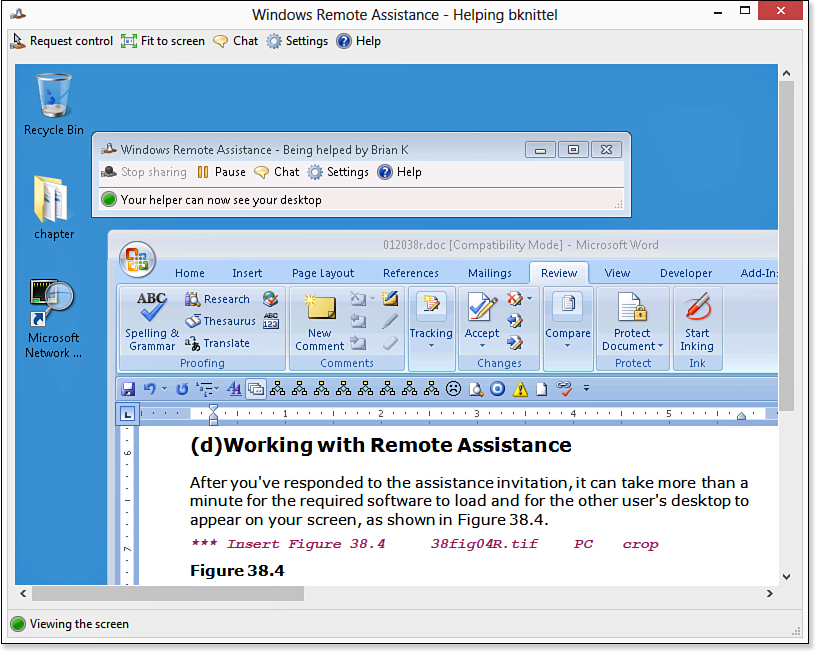
Figure 38.4. The Remote Assistance screen has a control panel at the top and a view of the remote user’s screen underneath. Click Request Control if you want to manipulate the remote computer.
Across the top is a menu of controls. The choices are as follows:
• Request Control—Click to begin using the other computer’s mouse and keyboard. The remote user will have to grant permission. After you have control of the other ...
Get Windows 8 In Depth now with the O’Reilly learning platform.
O’Reilly members experience books, live events, courses curated by job role, and more from O’Reilly and nearly 200 top publishers.

