Action Center
One of the biggest annoyances in Windows of old was the nagginess. Windows was constantly bugging you, sending up balloons, popping up “Attention!” boxes, demanding your name and password at every turn. It’s great that Microsoft tightened up security, but come on; it was like living with a needy 5-year-old.
Today, Windows harangues you much less. In fact, 10 categories of not-that-urgent, security-related nags don’t interrupt your work at all; instead, they quietly collect themselves into a central message station called the Action Center. You can poke in there from time to time to have a look.
The only indication you have that Windows is still on the job,
in fact, is Action Center’s front man: the tiny ![]() icon on your taskbar tray. When there’s an X on it like
this:
icon on your taskbar tray. When there’s an X on it like
this: ![]() , Windows has something to say to you (Figure 14-2, top). If
Windows considers the problem to be urgent, then a message balloon
sprouts from the flag, too.
, Windows has something to say to you (Figure 14-2, top). If
Windows considers the problem to be urgent, then a message balloon
sprouts from the flag, too.
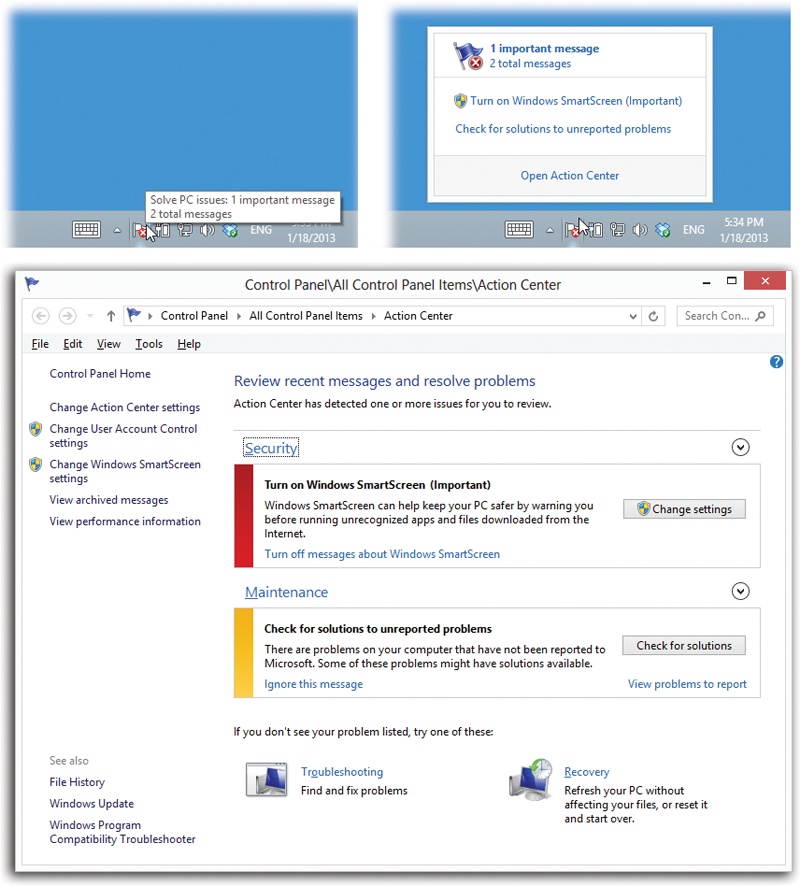
Figure 14-2. Top: When Windows has a security- or maintenance-related
message for you, the little system-tray flag (![]() ) sprouts an X. Click the icon to open a summary ...
) sprouts an X. Click the icon to open a summary ...
Get Windows 8.1: The Missing Manual now with the O’Reilly learning platform.
O’Reilly members experience books, live events, courses curated by job role, and more from O’Reilly and nearly 200 top publishers.

