Finding Your Audience
The last stop on your digital photos’ cycle of greatness is, of course, a showing for other people. Photo Gallery offers several ways to make that happen.
Make Prints
If you highlight some thumbnails and then choose File→Print, the submenu offers you two choices:
Print. Here you can specify what printer, paper, and quality options you want in order to print your own pictures at home—on an inkjet printer, for example.
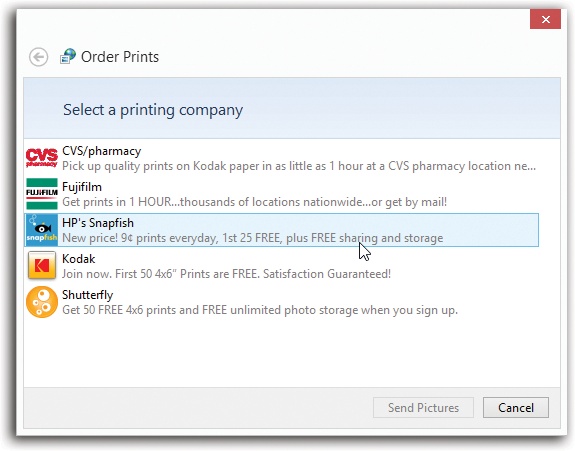
Figure 17-17. Thanks to deals that Microsoft has cut with online photo print shops, you can order prints directly from within Photo Gallery. After you select the size and quantity of the pictures you want, one click is all it takes to transmit your photos and bill your credit card. The rates range from 19 cents for a single 4 x 6 print to about $4 for an 8 x 10. You get photos printed on high-quality glossy paper in the mail.
Order Prints. Even if you don’t have a high-quality color printer, traditional prints of your digital photos are only a few clicks away—if you’re willing to spend a little money, that is. Figure 17-17 has the details.
The best part is that you get to print only the photos you actually want, rather than developing a roll of 36 only to find that just two of them are any good.
Tip
If you plan to order prints, first crop your photos to the proper proportions (4 x 6, for example), using the Crop tool described earlier in this chapter. Most ...
Get Windows 8.1: The Missing Manual now with the O’Reilly learning platform.
O’Reilly members experience books, live events, courses curated by job role, and more from O’Reilly and nearly 200 top publishers.

