Device Stage
The Device Stage, a feature introduced in Windows 7, is supposed to demystify the sometimes baffling world of external gadgets. Its mission: to depict, in visual form, Windows’ understanding of whatever gadgets you’ve connected to it.
Microsoft refers to Device Stage as a “home page” for the most popular kinds of gadgets: cellphones, music players, cameras, printers, scanners, multifunction printers, mice, and keyboards. They can be connected to your PC by a USB cable or even a wireless Bluetooth or WiFi connection. To open a gadget’s Device Stage window, you double-click its icon in the Devices and Printers window.
For each gadget, the Device Stage window (Figure 20-3) is supposed to display highly specific information and links. For a camera, you might see a handsome photo of the camera model you’ve plugged in, the number of photos on it to be downloaded, how much space remains on the card, and the current battery level—and you’re offered links to import the photos, read the manual, buy accessories, and so on.
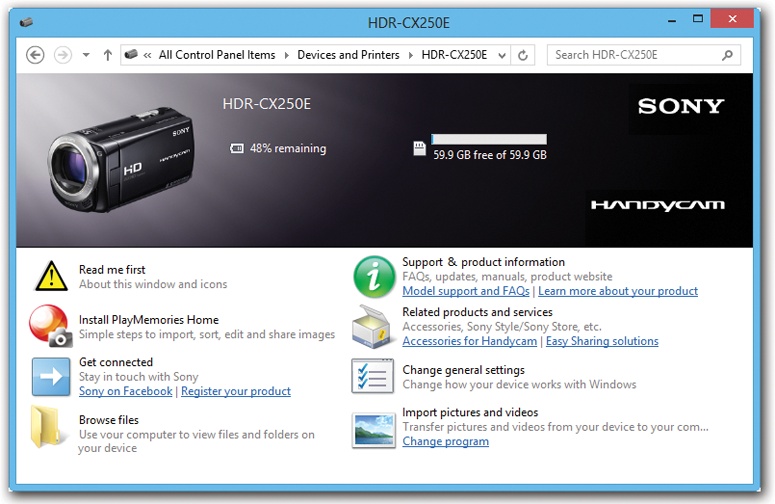
Figure 20-3. The Device Stage screen doesn’t appear for many devices. But it’s handy when it does.
For a printer, you might see ink-level details, options to buy paper and ink online, and so on; for a cellphone, you see options to edit or buy ringtones, sync with your Windows address book and calendar, and so on. For any kind of gadget, you probably get a link to ...
Get Windows 8.1: The Missing Manual now with the O’Reilly learning platform.
O’Reilly members experience books, live events, courses curated by job role, and more from O’Reilly and nearly 200 top publishers.

