Chapter 1. Introducing Windows 8.1
Chapter at a glance
Navigate
Navigate the Start screen, page 14

Use
Use the new Start button, page 14

Search
Search for anything, page 25
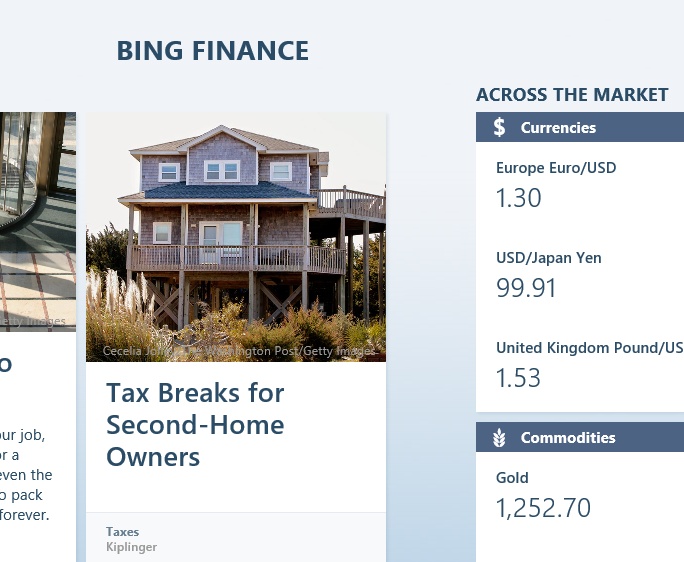
Switch
Switch among open apps, page 40
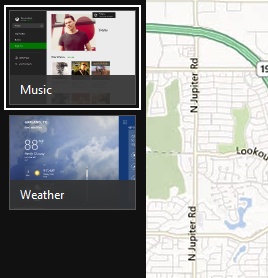
IN THIS CHAPTER, YOU WILL LEARN HOW TO
Get Windows 8.1 now with the O’Reilly learning platform.
O’Reilly members experience books, live events, courses curated by job role, and more from O’Reilly and nearly 200 top publishers.

