Chapter 19. Using touch-compatible devices
Chapter at a glance
Use
Use touch to view all running apps, page 554
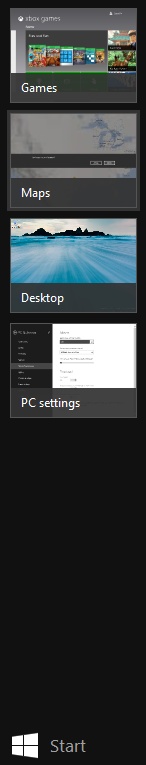
Configure
Configure how fast a double-tap should be, page 556
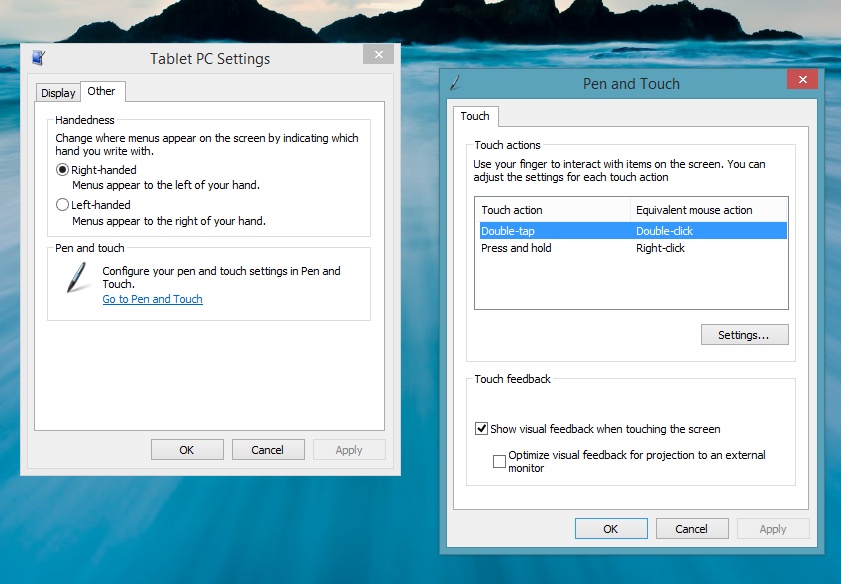
Configure
Configure Pen and Touch settings in Control Panel, page 557
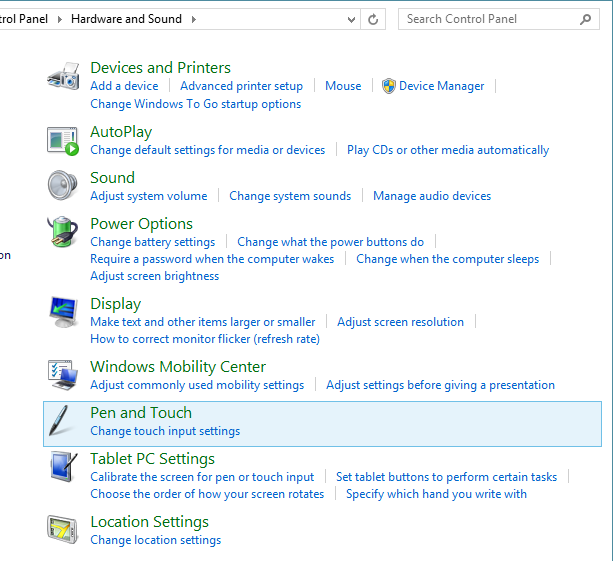
Show
Show or hide touch feedback, page 559
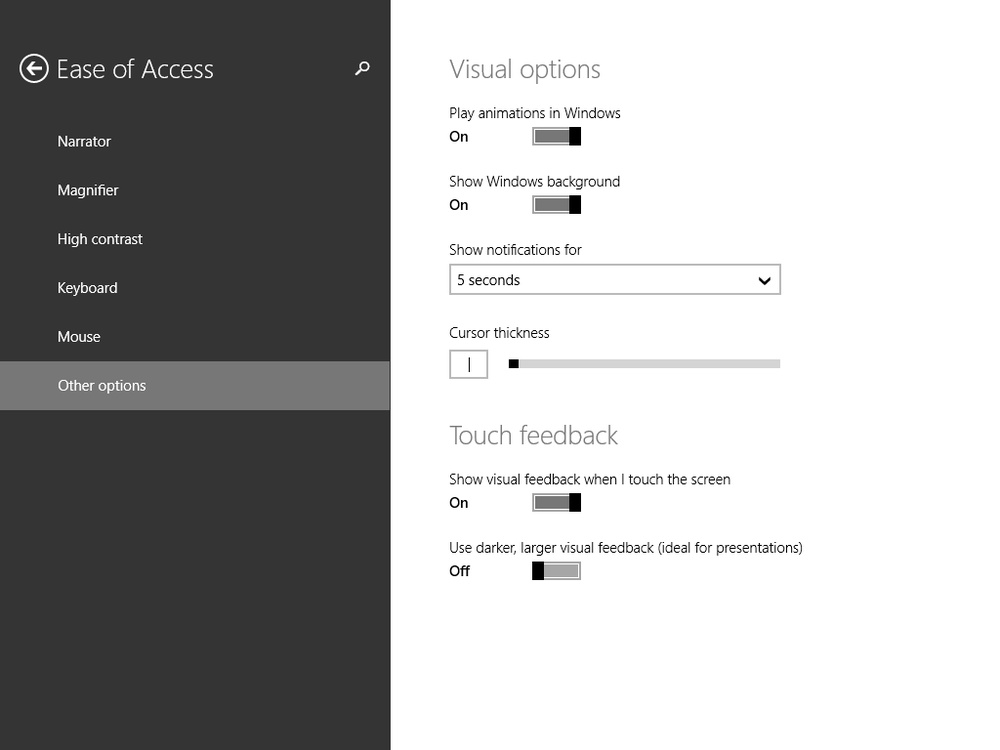
IN THIS CHAPTER, YOU WILL LEARN HOW TO
Get Windows 8.1 now with the O’Reilly learning platform.
O’Reilly members experience books, live events, courses curated by job role, and more from O’Reilly and nearly 200 top publishers.

