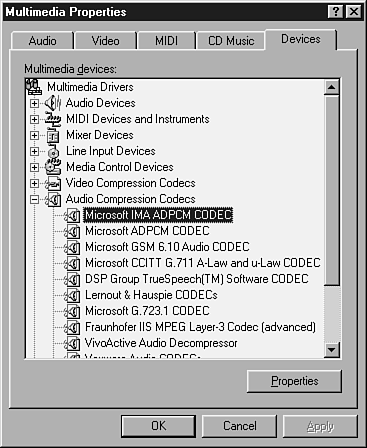Reinstalling an Audio Codec
If you have trouble with a specific audio codec, removing the codec and then reinstalling it will often solve the problem. Here are the steps to follow to remove an audio codec:
1. |
In Control Panel, open the Multimedia icon and select the Devices tab.
|
2. |
Open the Audio Compression Codecs tree (see Figure 25.9) and highlight the codec you want to remove.
Figure 25.9. In the Devices tab of the Multimedia Properties dialog box, highlight the audio codec you want to remove.
|
3. |
Click the Properties button. In the codec properties sheet that appears, click Remove.
|
4. | When Windows 98 asks whether you're sure, click Yes ... |
Get Windows® 98 Unleashed now with the O’Reilly learning platform.
O’Reilly members experience books, live events, courses curated by job role, and more from O’Reilly and nearly 200 top publishers.