Dealing with Files
As you click your way around the Web, you find that some links don't take you to other pages but instead are tied directly to a file. In this case, you see the dialog box shown in Figure 33.11, which gives you two ways to proceed:
Figure 33.11. You see this dialog box if a link is tied to a file.
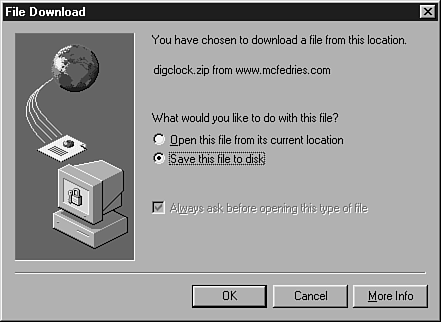
- If you want to view the file (for example, if you want to open a text file in Notepad), select the Open this file from its current location option and click OK.
- If you prefer to download the file to disk, activate the Save this file to disk option and click OK. In the Save As dialog box that appears, choose a location for the file ...
Get Windows® 98 Unleashed now with the O’Reilly learning platform.
O’Reilly members experience books, live events, courses curated by job role, and more from O’Reilly and nearly 200 top publishers.

