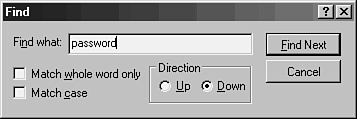Finding Text, Messages, and People
Outlook Express offers three search features that enable you to find text within a single message, a message within a folder, and a person with a directory service. This section shows you how to use all three search engines.
Finding Text in a Message
To find text within the current message, follow these steps:
1. |
Select Edit | Find Text. Outlook Express displays the Find dialog box, shown in Figure 34.27.
Figure 34.27. Use the Find dialog box to find text within a message.
|
2. |
Use the Find what text box to enter your search text.
|
3. |
Select your Find options:
Match whole word only: Outlook Express normally looks ... |
Get Windows® 98 Unleashed now with the O’Reilly learning platform.
O’Reilly members experience books, live events, courses curated by job role, and more from O’Reilly and nearly 200 top publishers.