Media Center’s Best Kept Secrets
Once you’ve got your XP MCE system set up and integrated into your home environment, it’s time to dig below the surface and uncover some of the little gems of functionality that will really improve your MCE experience.
How to Get the Most from the EPG
The electronic program guide (EPG), known in MCE simply as “Guide,” is an on-screen, interactive listing of all television and radio programs available for viewing over the coming days and weeks. An example of what the Guide looks like is shown in Figure 12.
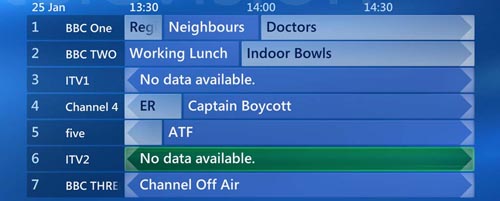
Figure 1-12. The Guide lists all available channel information, based on information obtained from an Internet hosted source.
This Guide presentation is, in fact, a very powerful user interface. Not only is it used to display the next ten days worth of scheduled programs, but it is also the primary route to most of the added value that MCE provides.
Tip
If you are using a wide-screen television set, you will see an additional 30 minutes of information than you would if you were using a standard aspect ratio set.
Additional program information
Getting more information about any particular scheduled program is easy. If you navigate to the program listing in question using the MCE remoter control so that the program name is highlighted, you will see additional information displayed at the bottom of the screen. If you press the OK button on the highlighted program ...
Get Windows Media Center Wizardry now with the O’Reilly learning platform.
O’Reilly members experience books, live events, courses curated by job role, and more from O’Reilly and nearly 200 top publishers.

